Tutorials on ASP.NET Core, Blazor, jQuery, JavaScript, Entity Framework, Identity, WordPress, SQL, HTML & more
Dapper One-to-One Relationship
In relational database, a table can be connected to another table using Primary-Foreign key constraints. In order to retrive connected records we apply SQL JOIN command. In Dapper we can apply the Dapper Query method to execute SQL query having JOIN command in order to get related records.
(more…)Dapper Query Method – Execute SQL and Stored Procedure
Dapper Query method executes a SQL query or Stored Procedure and returns the result as a dynamic object. This dynamic object can then be mapped to C# strongly typed objects. The Query method takes a required SQL parameter and 3 optional parameters.
(more…)Dapper Execute Method – Execute SQL and Stored Procedure
Dapper Execute method is used for exceuting an SQL query or Stored Procedure. It returns number of rows affected in the execute operation. This method is use for Inserting, Updating & Deleting records in the database.
The Exceute method can take upto 4 parameters, the first parameter "sql" specifies the sql statement or stored procedure name, it is required, while the other 3 parameters are optional.
(more…)Create ASP.NET Core Minimal API from Start till Finish
Minimal APIs are used to create HTTP APIs in a quick span of time with minimum dependencies. They are best suited for microservices and apps that require only minimum files with minimum dependencies. In ASP.NET Core Minimal APIs we do not use controllers instead all the API codes are written in the Program.cs file.
(more…)How to use jQuery submit() Method to submit a form
Use jQuery Submit Method - .submit(), to submit any form. The submit method can only be used for the form tag.
(more…)OperaVPS: Your Go-To VPS Provider Company
The importance of a reliable Virtual Private Server (VPS) provider cannot be overstated. Your website's performance, security, and overall user experience often hinge on the quality of your VPS hosting. When it comes to finding the best VPS provider, look no further than operavps.com In this comprehensive guide, we will delve into what makes operavps stand out in the competitive world of VPS hosting.
(more…)jQuery Show() Method – To Show Hidden elements in your web page
The jQuery Show method is used to un-hide (show) hidden elements in a web page. This is similar to the CSS property display:block.
(more…)ZXing.Net implementation in ASP.NET Web Forms
ZXing.NET is a library which supports decoding and generating of barcodes (like QR Code, PDF 417, EAN, UPC, Aztec, Data Matrix, Codabar) within images. In this tutorial I will implement it in ASP.NET Web Forms.
(more…)ASP.NET Core + Entity Framework Core + jQuery to Delete Records without Page Reload
In ASP.NET Core, you can perform the deletion of any row from an HTML Table located in the View, in such a way that there is No-Page reloading. You can achieve this using Entity Framework Core and jQuery. Let me show how to create this feature in your ASP.NET Core based website.
Once this tutorial is finished you will have created a special feature that will exactly work like shown by the below video:
(more…)jQuery hide() Method – hide elements in a web page
The jQuery Hide method is used to hide one or more elements in your web page. This is similar to the CSS property display:none.
(more…)
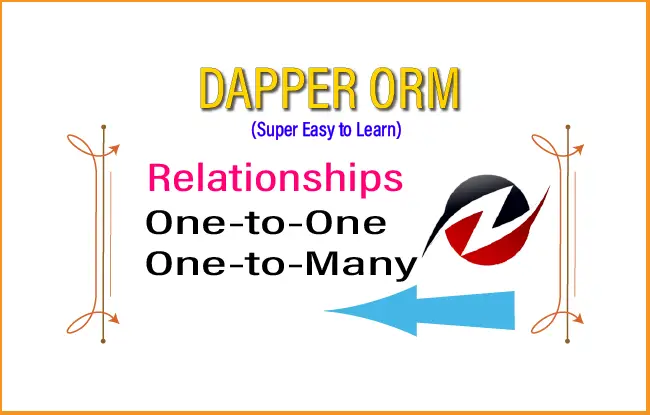
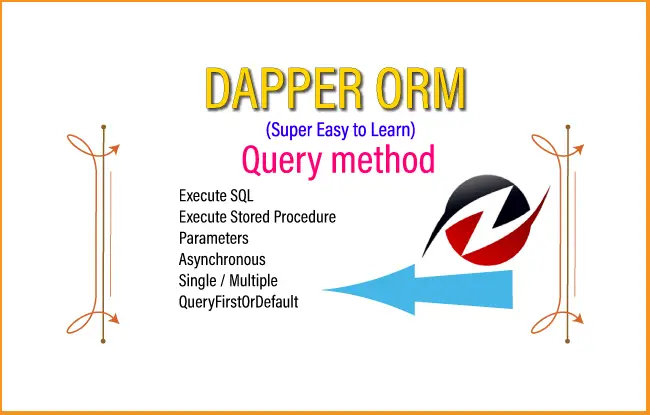
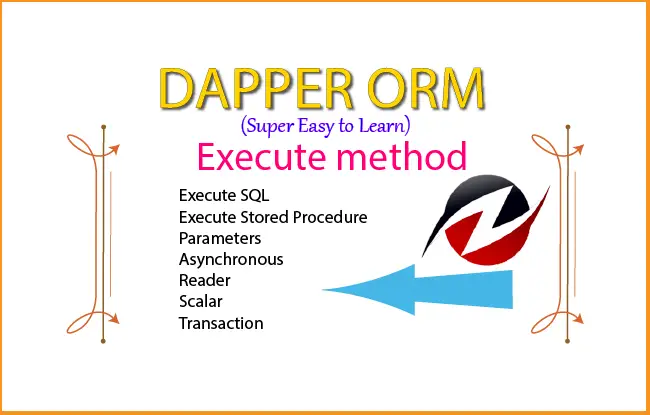
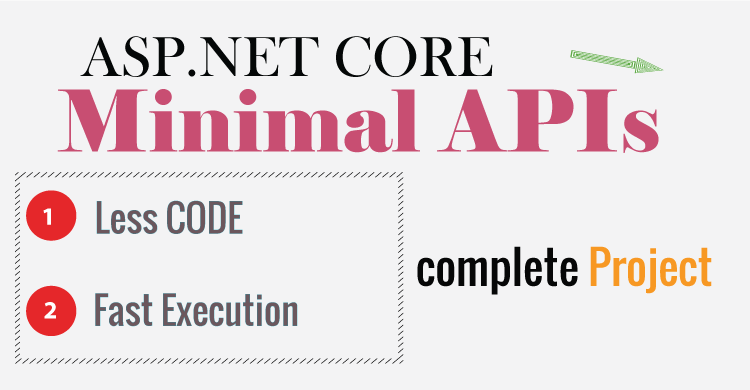
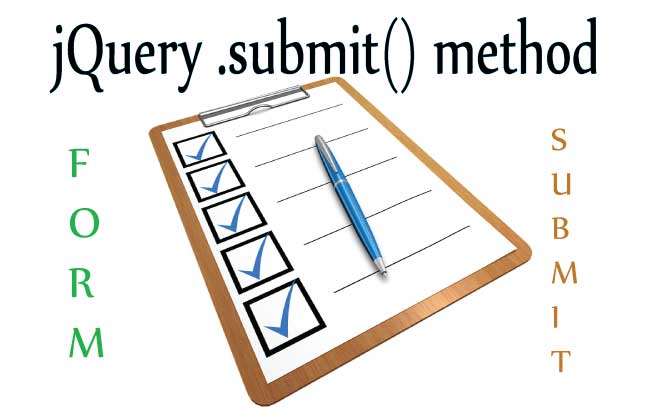

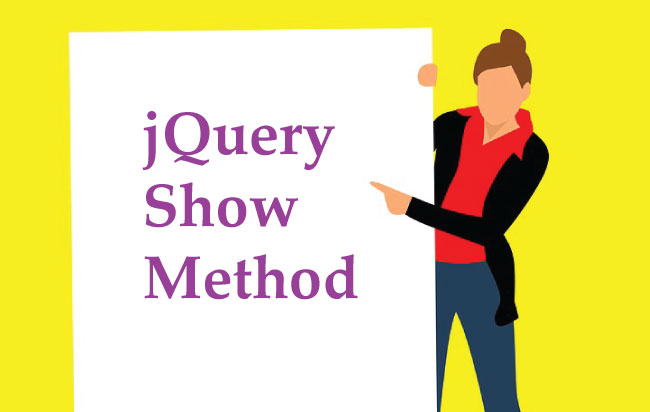
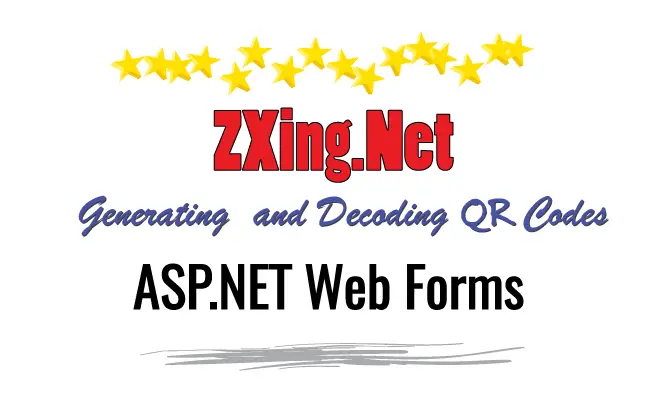
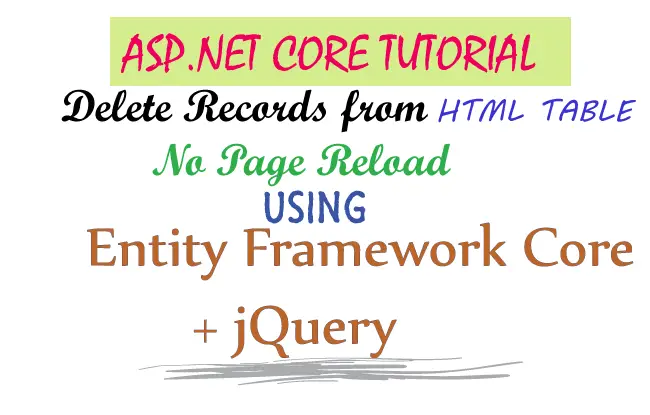
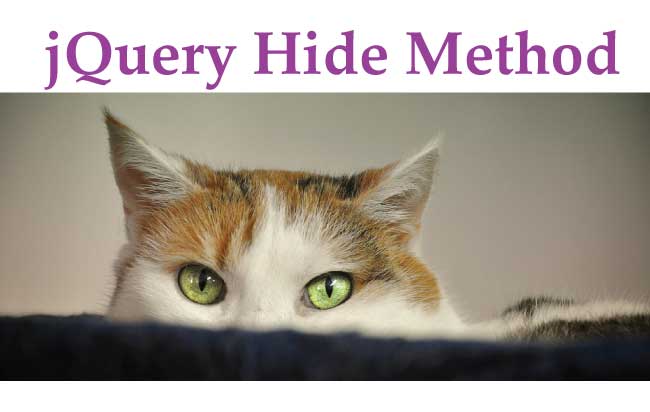


 Welcome to YogiHosting - A Programming Tutorial Website. It is used by millions of people around the world to learn and explore about ASP.NET Core, Blazor, jQuery, JavaScript, Docker, Kubernetes and other topics.
Welcome to YogiHosting - A Programming Tutorial Website. It is used by millions of people around the world to learn and explore about ASP.NET Core, Blazor, jQuery, JavaScript, Docker, Kubernetes and other topics.