Execute SQL Stored Procedures using FromSqlRaw() & ExecuteSqlRawAsync() methods in Entity Framework Core
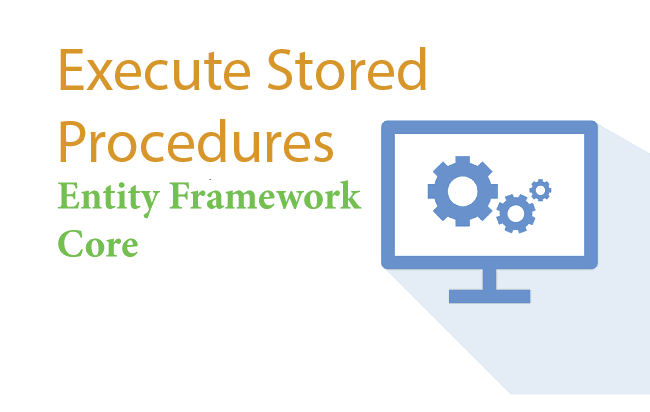
SQL Stored Procedures can be easily executed using the FromSqlRaw() & ExecuteSqlRawAsync() methods in Entity Framework Core. This tutorial will cover them in details.
Below is the SQL Stored Procedure that returns all Students that have a particular name and standard. The name & standard values are provided through the name & standard input parameters of the Stored Procedure.
CREATE PROCEDURE [dbo].[sp_GetStudents]
@Name VARCHAR(50),
@Standard INT
AS
BEGIN
SELECT * FROM Student Where Name=@Name AND Standard=@Standard
ENDEntity Framework Core Execute Stored Procedure with “FromSqlRaw()” method
The above stored procedure has 2 input parameters which have to be provided when using the FromSqlRaw() method. Therefore we have to use SqlParameter array to sets these parameters.
The below code executes the stored procedure.
var param = new SqlParameter[] {
new SqlParameter() {
ParameterName = "@Name",
SqlDbType = System.Data.SqlDbType.VarChar,
Size = 100,
Direction = System.Data.ParameterDirection.Input,
Value = "Tony"
},
new SqlParameter() {
ParameterName = "@Standard",
SqlDbType = System.Data.SqlDbType.Int,
Direction = System.Data.ParameterDirection.Input,
Value = 10
}};
List<Student> studentList = context.Student.FromSqlRaw("[dbo].[sp_GetStudents] @Name, @Standard", param).ToList();Stored Procedures that return Multiple Record Sets
Remember that the .FromSqlRaw() method gets only one record set from a stored procedure. If the Stored procedure returns multiple record sets then use the ExecuteReader() method of ADO.NET.
The below procedure returns 2 record sets – one from Student table and other from StudentAddress table.
CREATE PROCEDURE [dbo].[sp_MultiRecordSets]
@IdStu INT,
@IdAdd INT
AS
BEGIN
SELECT * FROM Student Where Id=@IdStu
SELECT * FROM StudentAddress WHERE Id=@IdAdd
ENDThis is how to use ExecuteReader() method to get the values from both the record sets.
var param = new SqlParameter[] {
new SqlParameter() {
ParameterName = "@IdStu",
SqlDbType = System.Data.SqlDbType.Int,
Direction = System.Data.ParameterDirection.Input,
Value = 5
},
new SqlParameter() {
ParameterName = "@IdAdd",
SqlDbType = System.Data.SqlDbType.Int,
Direction = System.Data.ParameterDirection.Input,
Value = 10
}};
var context = new SchoolContext();
using (var cnn = context.Database.GetDbConnection())
{
var cmm = cnn.CreateCommand();
cmm.CommandType = System.Data.CommandType.StoredProcedure;
cmm.CommandText = "[dbo].[sp_MultiRecordSets]";
cmm.Parameters.AddRange(param);
cmm.Connection = cnn;
cnn.Open();
var reader = cmm.ExecuteReader();
while (reader.Read())
{
// name from student table
string studentName= Convert.ToString(reader["Name"]);
}
reader.NextResult(); //move the next record set
while (reader.Read())
{
// city from student address table
string city = Convert.ToString(reader["City"]);
}
}
Note : NextResult() moves to the next record set.
What are the 3 most important topics of Entity Framework Core ?
- 1. DbContext Class
- 2. Migrations
- 3. Fluent APIs
Execute Stored Procedure using ExecuteSqlRawAsync()
The Entity Framework Core ExecuteSqlRawAsync() method is used to execute Stored Procedures and Raw SQL in asynchronous manner. But unlike FromSqlRaw() method, it returns the number of affected rows. Note that there is also another variant called ExecuteSqlRaw() which is of synchronous type.
var rowsAffected = await context.Database.ExecuteSqlRawAsync("Update Students set Name = 'Donald Trump' where Id = 5");Working with output parameters of Stored Procedure using ExecuteSqlRawAsync()
Here we have added a new Stored Procedure with one output parameter called @TotalStudents which returns the total students in the table.
CREATE PROCEDURE [dbo].[sp_GetStudentsNew]
@Name VARCHAR(50),
@Standard INT,
@TotalStudents INT OUTPUT
AS
BEGIN
SELECT * FROM Student Where Name=@Name AND Standard=@Standard
SET @TotalStudents= (SELECT COUNT(*) FROM Student)
END
To execute this Stored Procedure in EF Core we will not have to provide an SqlParameter with output direction.
new SqlParameter() {
ParameterName = "@TotalStudents",
SqlDbType = System.Data.SqlDbType.Int,
Direction = System.Data.ParameterDirection.Output, // direction output
}
Once the stored procedure is executed we can get the value returned by the output parameter like this:
int totalStudents = Convert.ToInt32(Convert.ToString(param[2].Value));Note : Parameter starts with index 0. Here there are total 3 parameters and the last one is the output parameter.
The complete code is:
var context = new SchoolContext();
var param = new SqlParameter[] {
new SqlParameter() {
ParameterName = "@Name",
SqlDbType = System.Data.SqlDbType.VarChar,
Size = 100,
Direction = System.Data.ParameterDirection.Input,
Value = "Tony"
},
new SqlParameter() {
ParameterName = "@Standard",
SqlDbType = System.Data.SqlDbType.Int,
Direction = System.Data.ParameterDirection.Input,
Value = 10
},
new SqlParameter() {
ParameterName = "@TotalStudents",
SqlDbType = System.Data.SqlDbType.Int,
Direction = System.Data.ParameterDirection.Output,
}};
int affectedRows = await context.Database.ExecuteSqlRawAsync("[dbo].[sp_GetStudentsNew] @Name, @Standard, @TotalStudents out", param);
int totalStudents = Convert.ToInt32(param[2].Value);




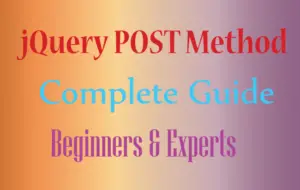



 Welcome to YogiHosting - A Programming Tutorial Website. It is used by millions of people around the world to learn and explore about ASP.NET Core, Blazor, jQuery, JavaScript, Docker, Kubernetes and other topics.
Welcome to YogiHosting - A Programming Tutorial Website. It is used by millions of people around the world to learn and explore about ASP.NET Core, Blazor, jQuery, JavaScript, Docker, Kubernetes and other topics.