ASP.NET Core
ASP.NET Core is a cross-platform, high-performance, open-source framework for building modern, cloud-based, Internet-connected applications. The latest version right now is ASP.NET Core 8.0.
ASP.NET Core vs .NET Core
The differences between ASP.NET Core and .NET Core are as follows:
| ASP.NET Core | .NET Core |
|---|---|
| ASP.NET Core is a collection of libraries that builds a web framework. This framework is used to create websites and web apps including mobile apps and IoT apps.
ASP.NET Core 1.x-2.x – ASP.NET Core can be used on both .NET Core and the .NET Framework. This also means that an ASP.NET Core application is also a .NET Core application or a .NET Framework application. ASP.NET Core 3.x – depends on .NET Core and can no longer be used on .NET Framework. ASP.NET Core 5.x – based on .NET 5 and it supports more types of apps and more platforms than .NET Core. |
.NET Core is a runtime which execute the applications that are built for it. |
| Both are Open-source and Cross-platform. Works on Windows, Linux and macOS. | |
| .NET Core runtime and SDK includes ASP.NET Core libraries. Nothing more that this is required. | You will require to Install .NET Core SDK to build applications and .NET Core Runtime to run applications. |
| ASP.NET Core 5.0 which was released on November 2020 is based on .NET 5.0 framework but retains the name “Core” to avoid confusion with ASP.NET MVC 5.0. | From .NET 5.0, the word “Core” is dropped from it’s name. So all frameworks from now on will be named as .NET 6, .NET 7, .NET 8 and so on. |
Download the latest version .NET from Microsoft website, link is here.

ASP.NET Core provides the following benefits:
- A unified approach for building web UI and web APIs which is Architected for testability.
- Razor Pages makes coding page-focused scenarios easier and more productive.
- Platform Independent i.e. ability to develop and run on Windows, macOS, and Linux.
- Integration of modern, client-side frameworks like React, Angular, jQuery, Bootstrap & Vue.js
- A cloud-ready, environment-based configuration system.
- Built-in dependency injection for making loosely coupled designs.
- A lightweight, high-performance, and modular HTTP request pipeline.
- Ability to host on IIS, Nginx, Apache, Docker, or self-host in your own process.
Audience
We have written large number of ASP.NET Core tutorials that will teach every aspect of this web technology to you. These tutorials are designed for software programmers who would like to learn the basics of ASP.NET Core from scratch, and develop themselves into high quality coders.
Prerequisites
You should have a basic understanding of Computer Programming terminologies. A basic understanding of any of the programming languages is a plus.
Starting your “ASP.NET Core” journey with these 3 tutorials:
Next, take a look at the inner workings of ASP.NET Core from these 2 tutorials:
Next 3 tutorials covers the MVC individual components:
Next 6 tutorials covers the Routing in details:
- Convention-Based URL Routing
- Route Constraint
- Attribute Routing
- Generating URLS based on Routes
- Areas and Routing
- Endpoint Routing
Learn to deal with ASP.NET Core Models with these 3 tutorials:
Tag Helpers are covered in 3 tutorials:
Filters are covered in 2 topics:
ASP.NET Core Web APIs are in 4 topics:
Globalization & Localization are in 3 topics:
- Using Globalization & Localization
- Globalization & Localization with Resource Files
- Globalization & Localization with Portable Object (PO) Files
Securing your ASP.NET Core application are in 4 topics:
Now you are all set to dive into the individual topics (Given on the left).
Also check out the Latest ASP.NET Core tutorials published on our site every week.

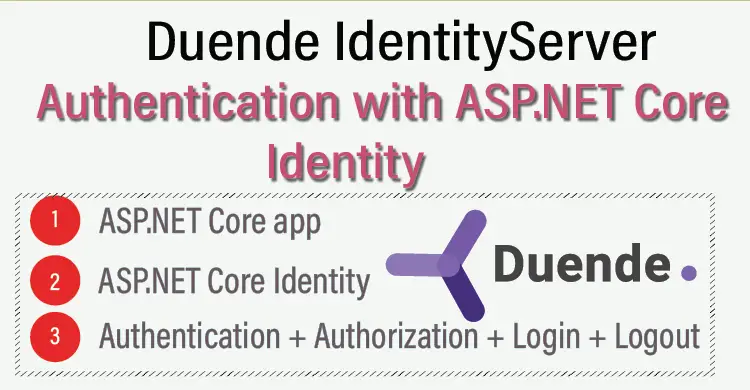
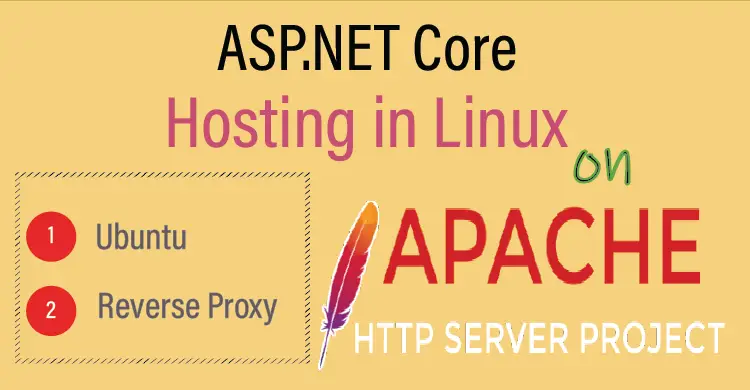
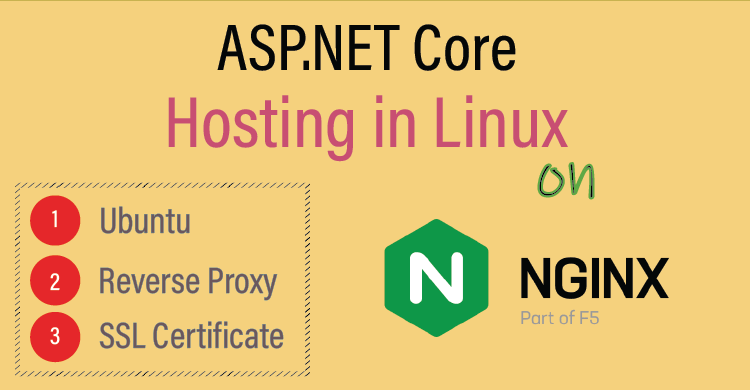
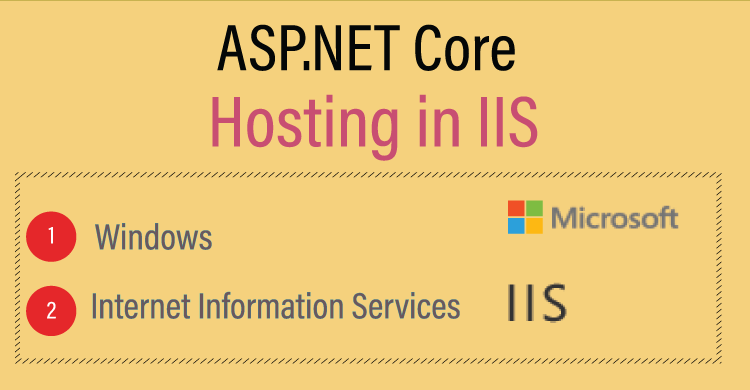
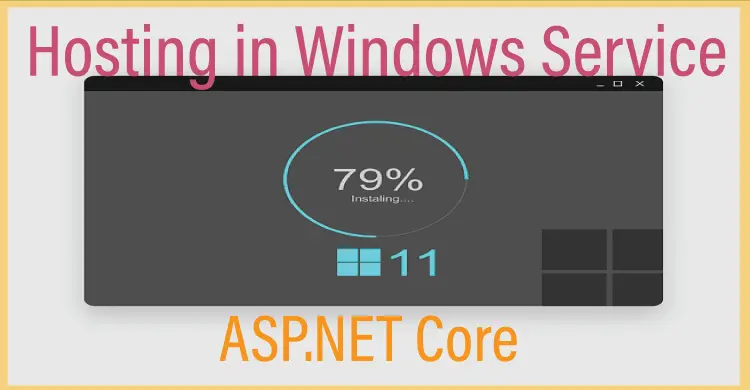

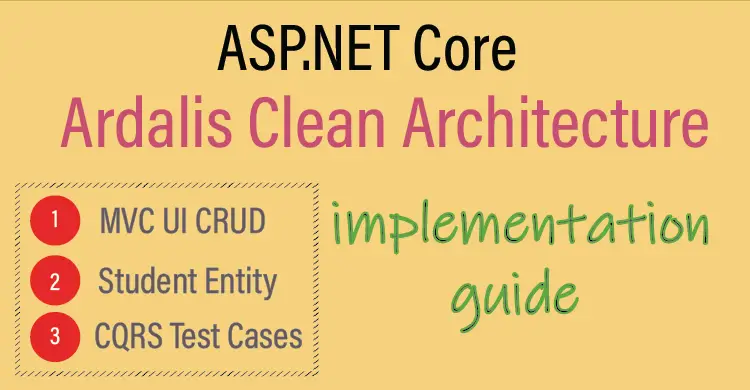
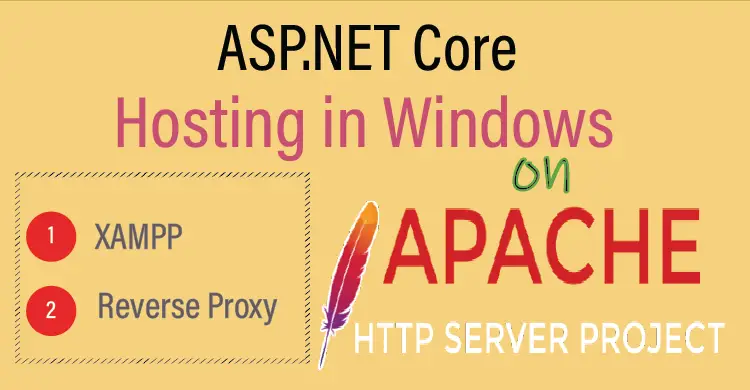
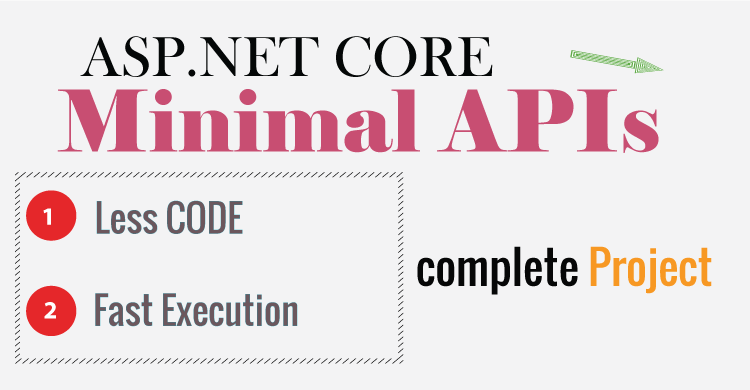
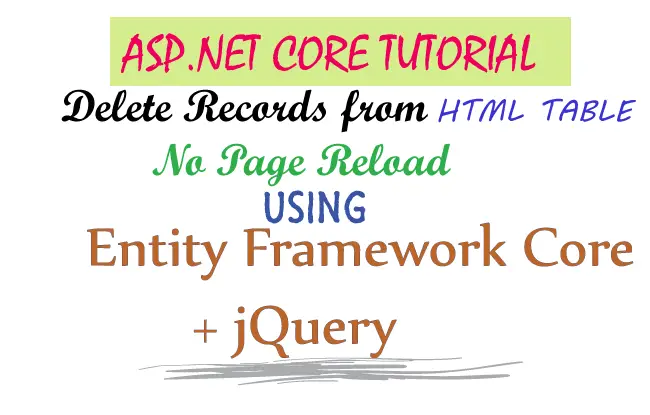
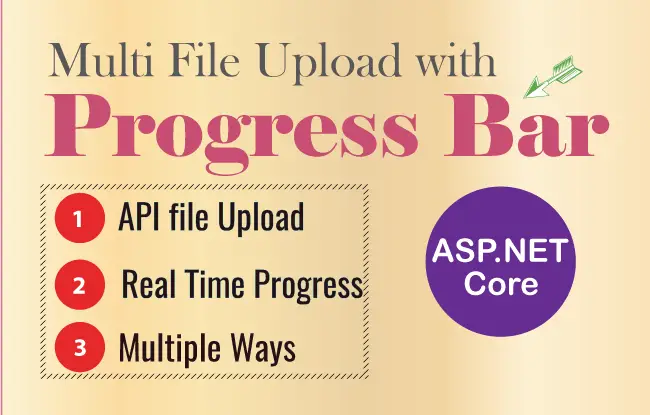
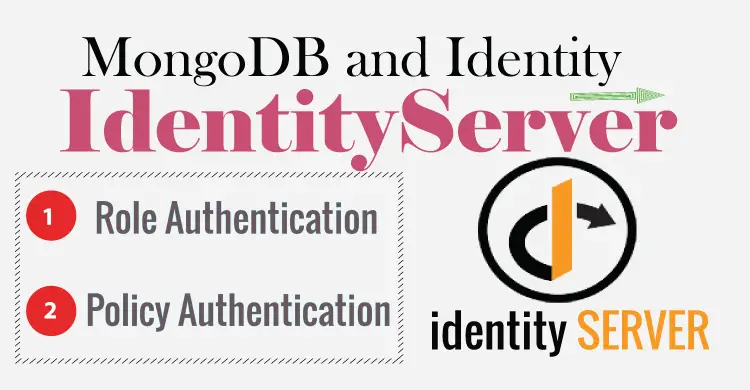
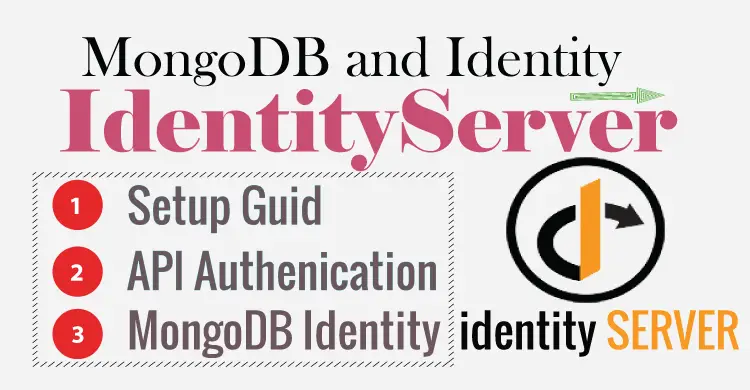
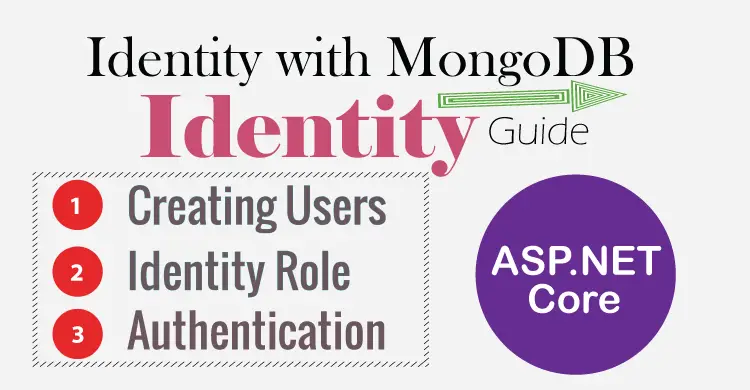

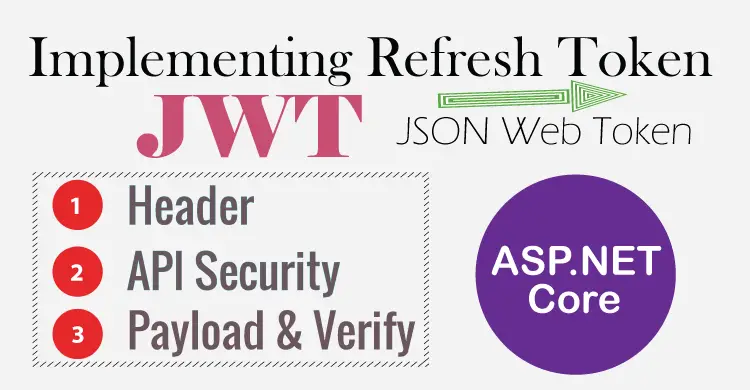
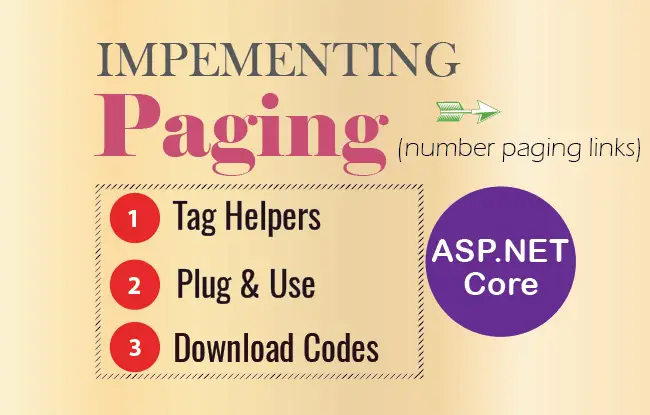
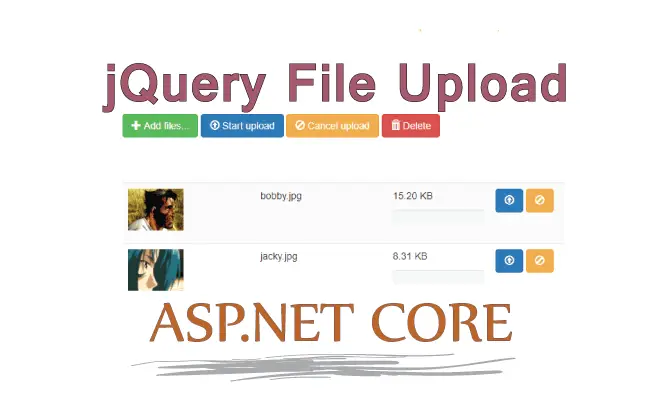
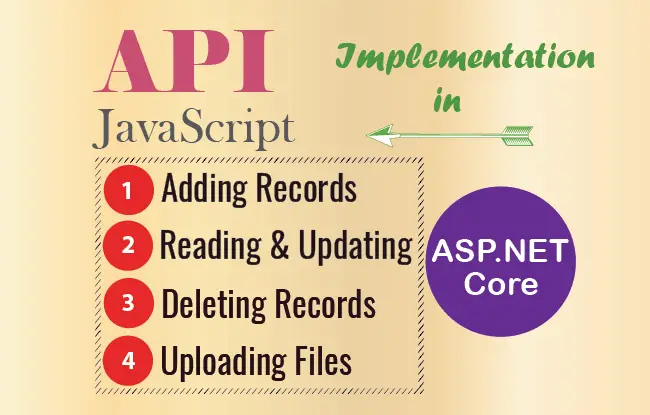
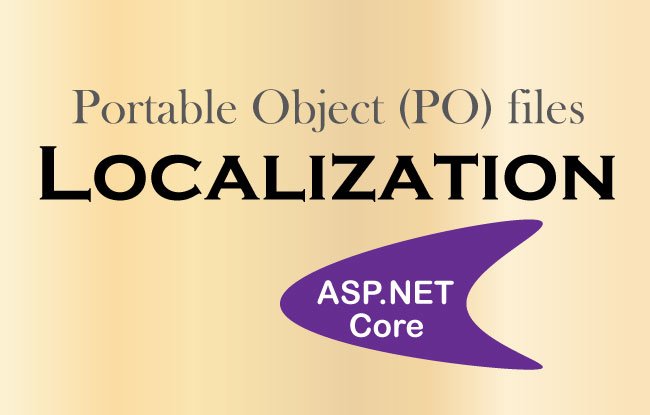
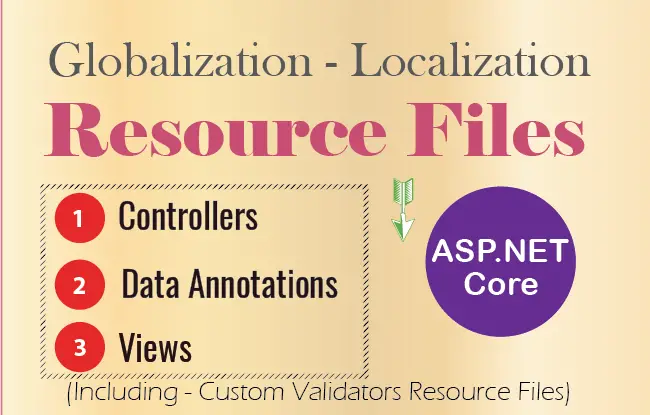

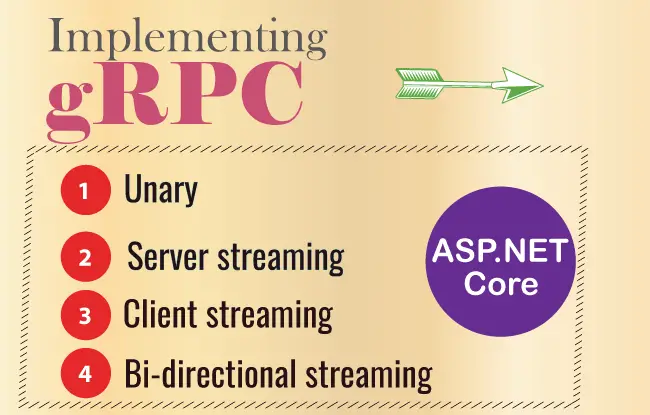
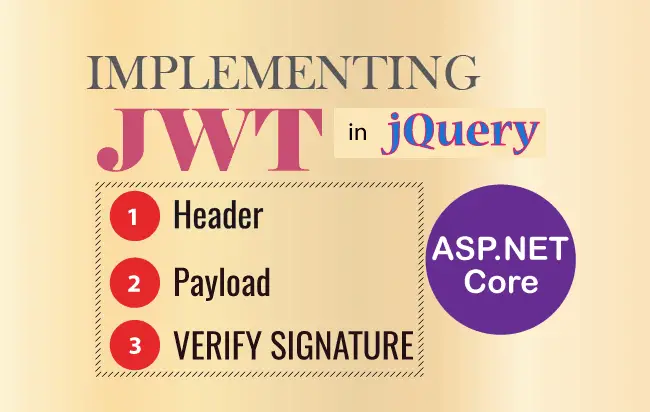

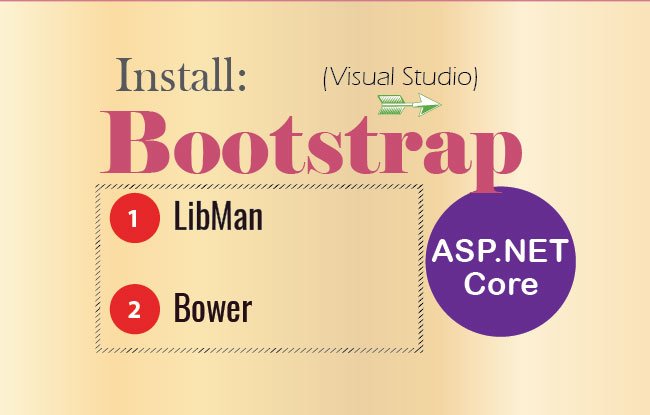
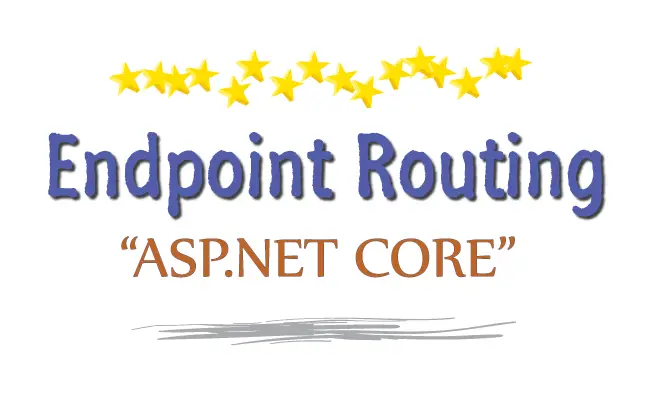


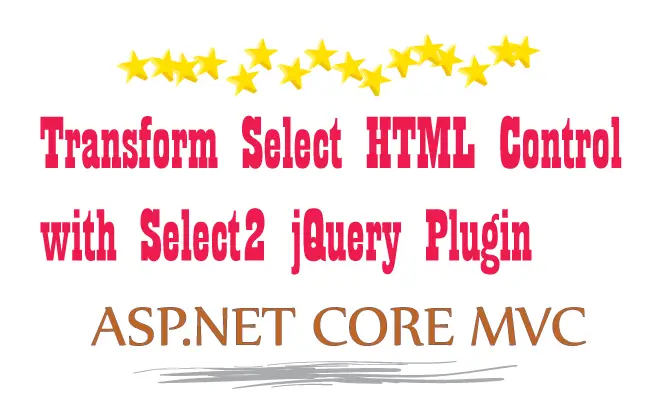
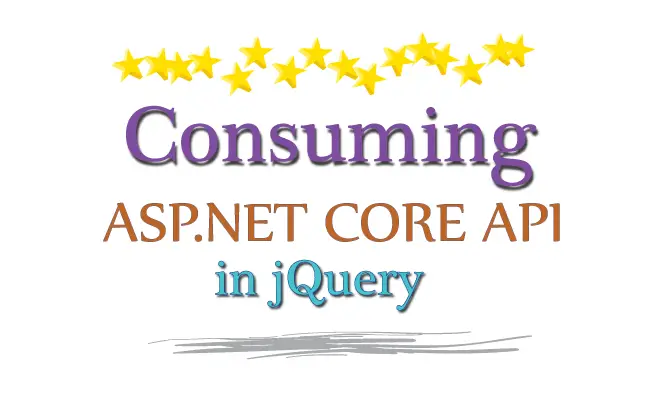
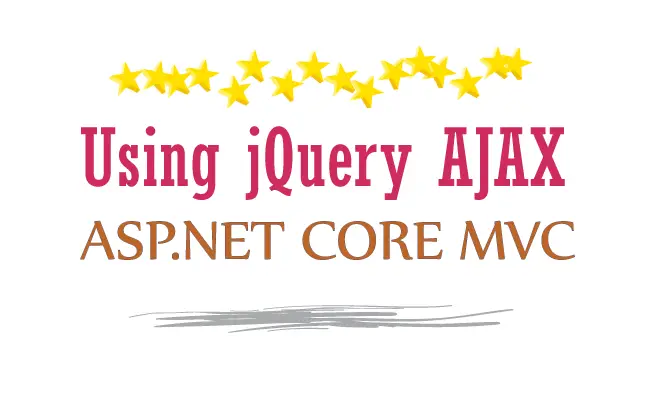

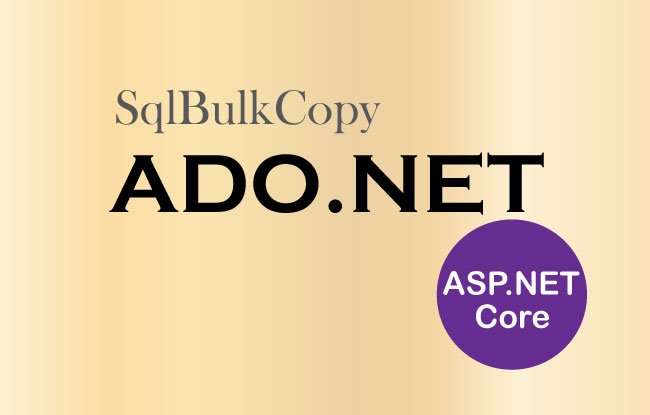
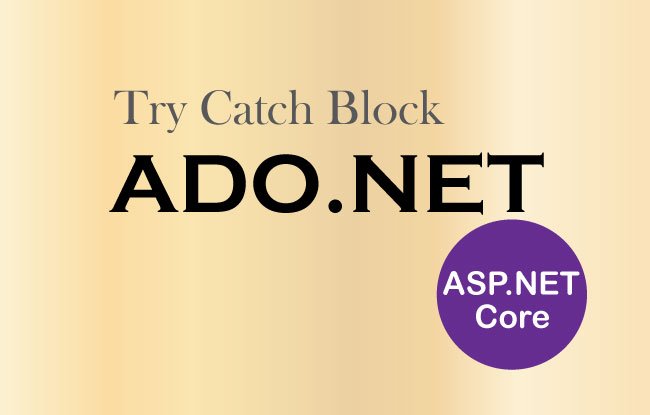
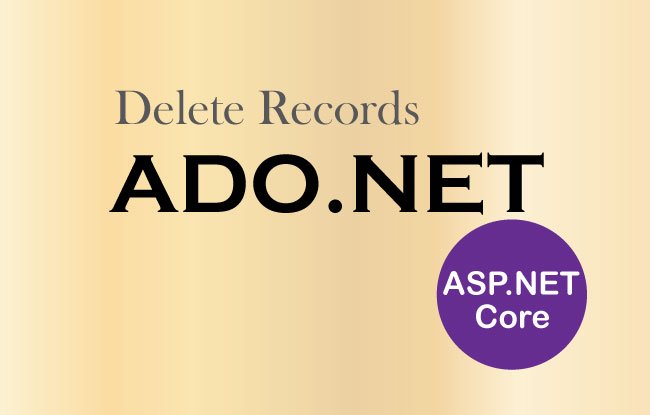

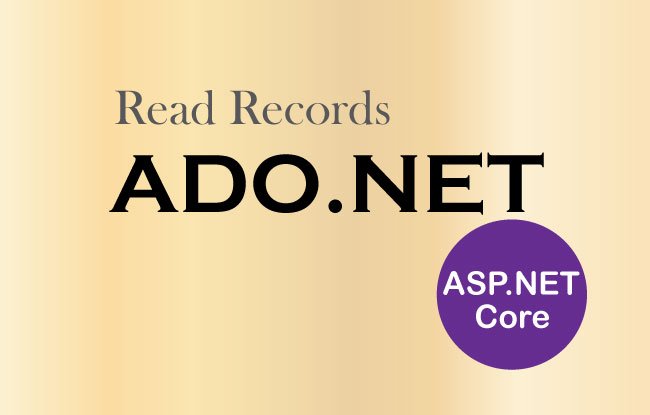
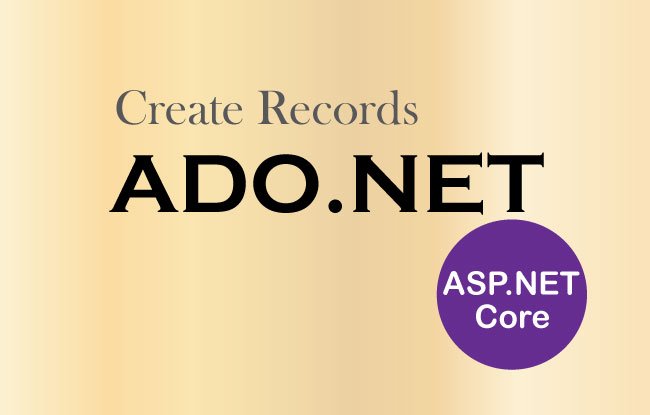
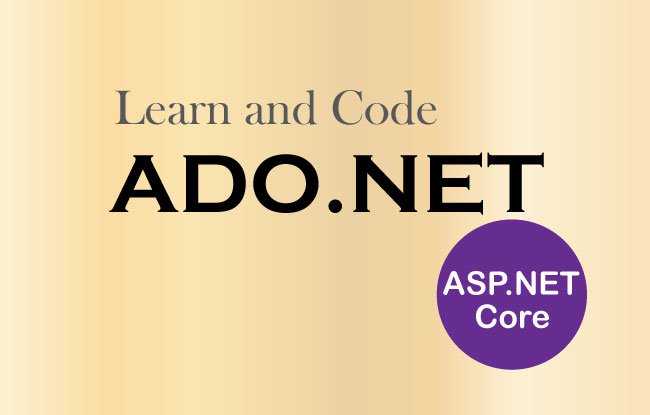






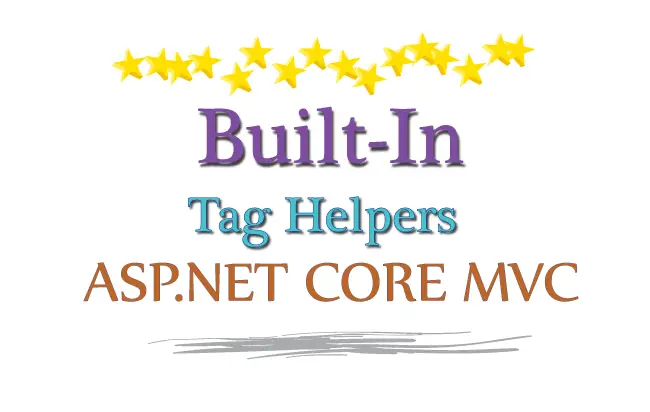











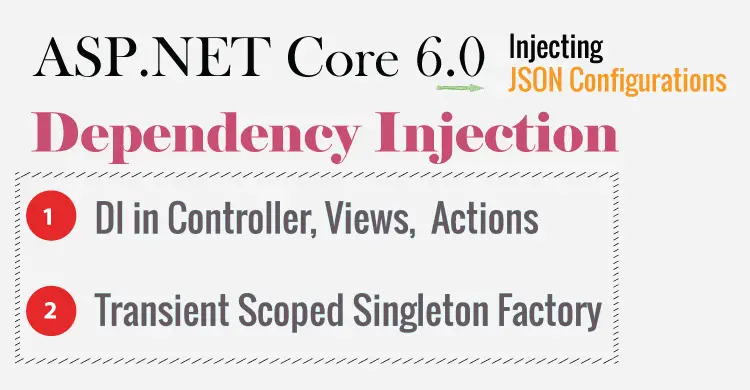




 Welcome to YogiHosting - A Programming Tutorial Website. It is used by millions of people around the world to learn and explore about ASP.NET Core, Blazor, jQuery, JavaScript, Docker, Kubernetes and other topics.
Welcome to YogiHosting - A Programming Tutorial Website. It is used by millions of people around the world to learn and explore about ASP.NET Core, Blazor, jQuery, JavaScript, Docker, Kubernetes and other topics.