jQuery hide() Method – hide elements in a web page
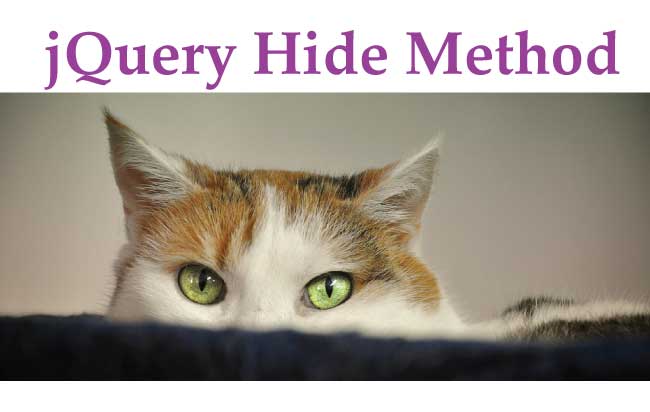
The jQuery Hide method is used to hide one or more elements in your web page. This is similar to the CSS property display:none.
Syntax of jQuery Hide – .hide()
$(selector).hide(speed, easing, callback)
| Parameter | Description |
|---|---|
| speed | Optional. Specifies the speed of the hide effect. It can have values: – In milliseconds eg “200”, “300”, “1000”, etc. – “slow” – “fast” |
| easing | Optional. Easing creates animated effect while hiding an element. It defines the speed of the element in different points of the animation. The default value is “swing”. Easing values can be: – “swing” – slower at the beginning & end. Faster in the middle. – “linear” – constant speed. |
| callback | Optional. A function that executes after the .hide() method completes. |
.hide() example: Hiding a div
See the below html code:
<div id="div1">
Hello, How are you ?
</div>
To hide the div, the jQuery code will be:
$("#div1").hide();
.hide() example: Hiding a div with Callback function
Now I will hide the div by passing the callback function. This function will be called when the hide process is completed.
<div id="div2">
Hello, How are you ?
</div>
So when the hide process gets completed then an alert box is shown.
$("#div2").hide(function () {
alert("Hide method is completed!");
});
.hide() example: Hiding a div with ‘slow’ speed, ‘linear’ easing and ‘callback’ Method
Now in this example I will use all the 3 parameters of the jQuery hide method.
<div id="div3">
Hello, How are you ?
</div>
The below .hide() code will do the hiding process in slow & linear manner then a callback function will be called after the hiding process is completed.
$("#div3").hide("slow", "linear", function () {
alert("Hide method is completed!");
});
Download source code:

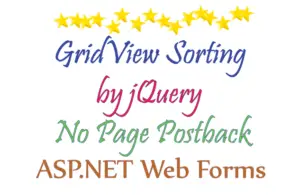
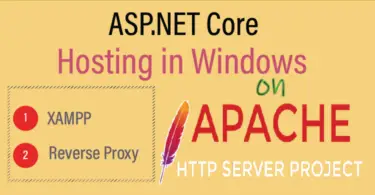
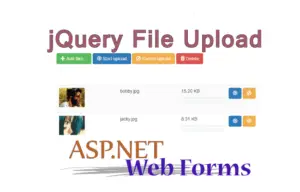



 Welcome to YogiHosting - A Programming Tutorial Website. It is used by millions of people around the world to learn and explore about ASP.NET Core, Blazor, jQuery, JavaScript, Docker, Kubernetes and other topics.
Welcome to YogiHosting - A Programming Tutorial Website. It is used by millions of people around the world to learn and explore about ASP.NET Core, Blazor, jQuery, JavaScript, Docker, Kubernetes and other topics.