How to use Contact Form 7 reCaptcha to cut spams in WordPress?
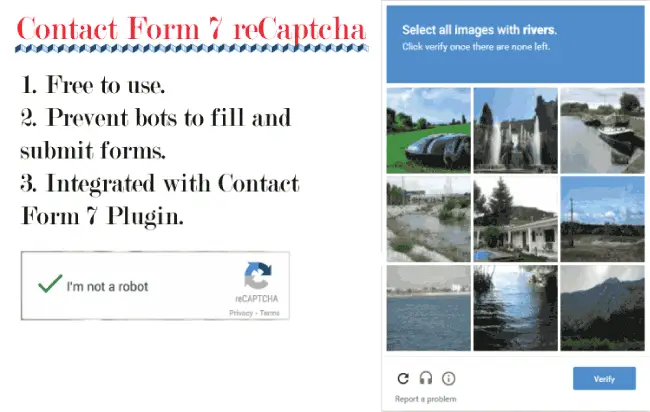
Contact Form 7 reCaptcha is the Contact Form 7 Plugin with reCaptcha integration. It helps in cutting out the spams by preventing bots from submitting forms on your website. The reCaptcha (a free product by Google), can be integrated in the Contact Form 7 Plugin with just a few clicks.
How Does reCaptcha Work
To use reCaptcha in your website, you have to generate the API Keys for your site. Then use these API keys to integrate reCaptcha in your website.
Contact Form 7 reCaptcha
Contact Form 7 comes integrated with reCaptcha. All you have to do is to add your reCaptcha keys in Contact > Integration section of your WordPress dashboard.
reCaptcha Key
To generate reCaptcha API Keys for your site first log in to reCaptcha’s site, with your Google credentials.
Then Register a new site form shows up. In the form’s label field, enter any name like mykeys. In the Domains field, enter your site domain name (without http and www).
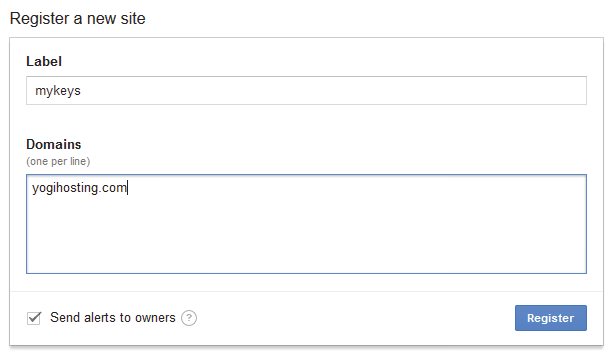
Press Register button to generate your keys. Two keys will be generated and these will be Site Key and Secret Key.
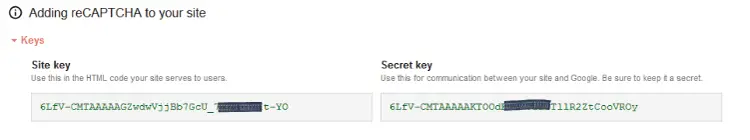
Next, in your WordPress go to Contact > Integration, click the Configure Keys button, which take you to another page that asks you to enter the Site Key and Secret Key.
Copy and paste the reCaptcha keys to these fields.
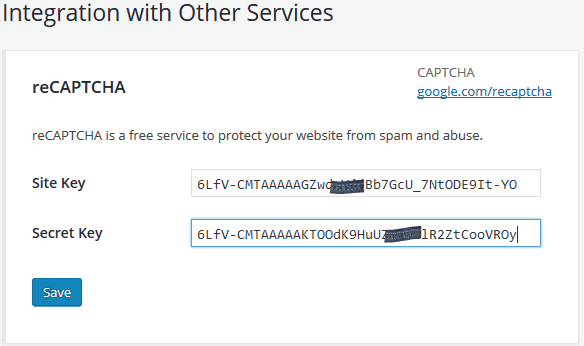
That’s all, you can now use reCaptcha in your Contact Form 7 plugin and fight spam and bots. And remember not to share your reCaptcha Keys with anyone.
What is a Spam
Once your website is live in the internet, spammers keep on filling your forms with unwanted messages regarding – dubious products, become rich schemes, insurance, etc.
It becomes frustrating to get so much unwanted message. You may be surprised to know that your Contact Form is filled not by real persons but by computer programs which are known as Spambots.
Fortunately there is reCaptcha to Stop Spam, and it prevents these bots to fill and submit the form.
What is reCaptcha
reCaptcha is a free service from Google which use an advanced AI algorithm to prevent automated computer programs like Spambots to interact in abusive activities on your site. At the same time allow valid users to pass through.
reCaptcha puts random test on your forms. It will show some random images and ask you to select all the ones having a particular thing. The bots will fail on these test but humans will pass.
- Select all images with grass.
- Select all images below that match this one.
- Select all images with a construction vehicle.
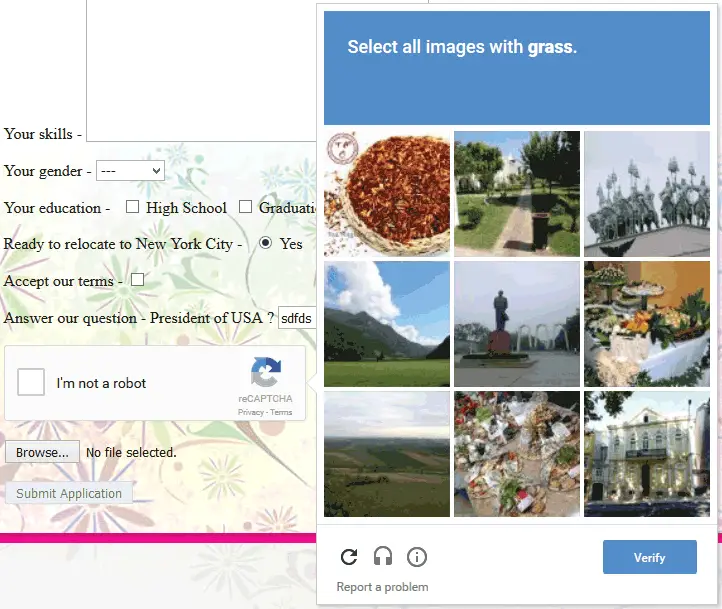
Google also uses the power of reCaptcha to preserve books, improve maps, and solve hard AI problems. Seems interesting, but how? The answers given by humans are stored in database. Then these are used to train machines and build next generation Artificial Solutions (AI).
By using the Contact Form 7 reCaptcha, you will keep spammer away from your site. Do share this article in your facebook and Twitter accounts too, this will help everyone to fight against spammers.


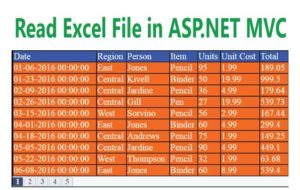
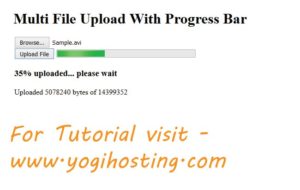





 Welcome to YogiHosting - A Programming Tutorial Website. It is used by millions of people around the world to learn and explore about ASP.NET Core, Blazor, jQuery, JavaScript, Docker, Kubernetes and other topics.
Welcome to YogiHosting - A Programming Tutorial Website. It is used by millions of people around the world to learn and explore about ASP.NET Core, Blazor, jQuery, JavaScript, Docker, Kubernetes and other topics.