What is CDN (Content Delivery Network) and How does it Works ?
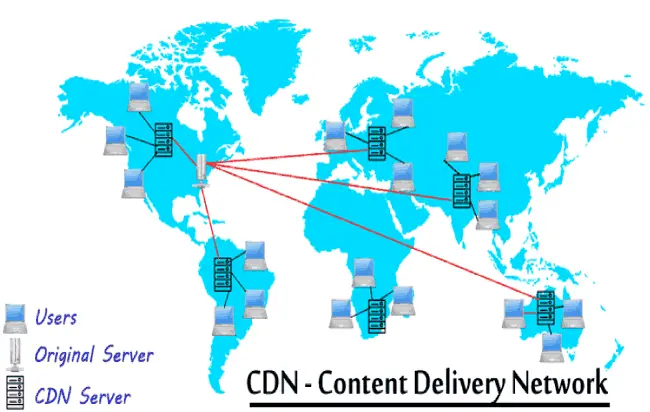
This article will answer the question about ‘What is CDN?’. A CDN (Content Delivery Network) is a great way to speed up your website with high availability and performance.
It is a system consisting of a number of servers distributed around the globe. All these servers contain cached static content of your website. Whenever a user visits your website, the server nearest to the user, (which is based on the geographical location of the user), will provide him your website’s static content.
The static content of a website includes – CSS files, JavaScript and Images.
Content Delivery Network also provides security from various attacks like SQL injection and denial of service (DOS) and keeps your website safe.
Content Delivery Network serves all types of web objects (text, graphics and scripts), downloadable objects (media files, software, documents), ecommerce portals and many more from the world of internet.
How CDN Works ?
If your website is not using a CDN then users visiting your website are directly served by your Web Hosting Server. This server, which can be located anywhere in the world, has the job of providing your website’s content to every user who are coming from different parts of the globe i.e. United States, UK, India, China or any other country.
At normal traffic the website loads well but when traffic is very high (greater than 100 K), the load increase and this deteriorates the site’s loading speed and it may even crash.
CDN works on top of Web Hosting, when your site uses it then all CDN Servers store your website’s static content.
So when a user visits your website then the server nearest to the user (in geographical terms) will provide him the website’s static content. This applies to every user coming to your website.
Thus your Web Hosting Server don’t have to serve Static Content anymore and this reduces a good amount of its load.
CDN also automatically does Load Balancing during high traffic times and your website speed is not affected.
This is because the physical distance between the user and resource serving host, gets reduced. Take for example a user from London, United Kingdom visits your website.
Now suppose your web hosting is located in Phoenix, Arizona. When there is no CDN, then the Phoenix server of your Web Hosting will serve him the website’s content. The distance between the user and the Web Hosting Server is quite large and so the RTT will increase by a few milliseconds.
However when you have CDN then the CDN’s London based server will serve the resources to the user and this reduces RTT time due to which you save a few milliseconds in loading speed. Simple logic- “The closer the server is to the user, the faster the website loads”.
Round-Trip Time
Round-trip time (RTT) is an important factor deciding the loading speed of a website. When a user visit a website, first the browser sends a request to the web server. The server then sends a response back to the browser.
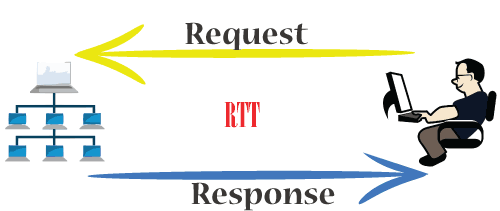
The time taken for this job is known as Round-trip time (RTT).
- 1. Distance between the user and the server.
- 2. Type of transmitting medium (copper wire, optical fibres, wireless, etc).
- 3. Number of Intermediate Node in the path.
- 4. Amount of traffic.
Calculations – Suppose a web page of our website is visited by a person in London. This web page contains 100 objects like reference to JavaScript Files, images, videos, etc, therefore the user’s web browser will make 100 requests to the web server.
With a CDN, the RTT of each request is easily reduces by 10 to 15 milliseconds. This results in speeding the loading time of the web page by up to 1.5 seconds. Isn’t it great?
Why you need CDN for Website?
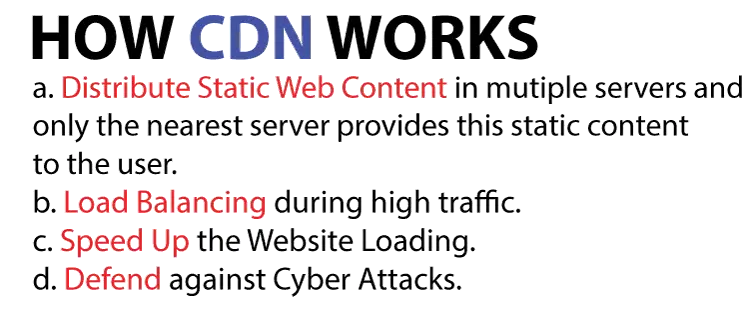
CDN makes a huge impact in your website loading performance. Other than that it also help in other things like –
- Speed – Your website will run up to 4 times faster with CDN. Most of the web pages loads in under 1 seconds only.
- Crash Resistance by Load Sharing– With multiple servers in CDN, the load, during large website traffic is shared among these servers. This prevent the website from crashing.
- Improved User Experience – A fast website will give better user experience. People will view multiple pages and will not leave the website soon (as seen in websites with poor loading speed). This increases page views and decreases the bounce rate.
- SEO Boost– Search engines notices the website loading speed and tend to give top rankings in SERPS for fast loading pages. Thus your fast loading website will get benefit in rankings.
Free CDN
Every website owner must use CDN for faster loading of web pages and provide good user experience. On an average, new users spend less than 1.5 seconds in a website.
If they don’t get a good experience then the chances are they will not return. Those who cannot afford CDN service, there are plenty of Free CDN for them to use.
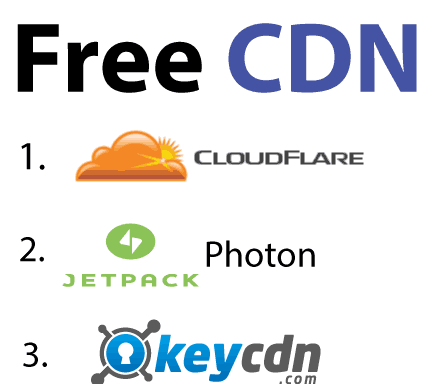
We will discuss 3 top CDN available –
CloudFlare
The best CDN and which offers so many features including optimization, security, DNS & multiple apps. More than 2 million websites use CloudFlare CDN today. CloudFlare CDN is free to use
JetPack Photon
Jetpack is a common name associated with WordPress websites. It is a single plugin which provided many features like image CDN, prevents malicious attacks & publicize your posts.
Click Here to download and install Jetpack in your WordPress website. Then activate its Photon (image CDN) Module.
Keycdn
It is another very good CDN service speeding millions of websites around the globe. It is also simple and fast to use in your website.
You can try it free for 30 days by creating your account (no need to add your credit card). Click Here to go to Keycdn website.
Speed Up WordPress
CDN’s are a great way to Speed Up WordPress websites. There are also other optimization techniques which help you to speed you site every further. These are:
- Caching – Static parts of a website which does not change often like CSS files, JavaScript and Images. They can be stored in the user browser so that they are not downloaded every time a user visits the website.Caching is useful when a user return to your website, in that case the static parts (stored in the browser and temporary files) are not re-downloaded and this speeds-up the website.
WordPress website owners can only install W3 Total Cache plugin which will automatically take care of caching.
- Image Optimization – When you use images on a WordPress post then the size of the page increases by a good percentage.Use image optimization plugins like WP Smush – Image Optimization which compress the images and makes them smaller size.
If you are using too many images then to speed Up the website use Lazy Load Plugin which does not loads the images that are not visible on the view-able screen area (unless user scrolls down the page and reaches those images).
It not only speed up WordPress websites but also saves bandwidth when users do not scroll down the full page up to the bottom.
- Database Optimization – Remove unnecessary database entries like post revisions, spam comments, trackbacks and pingbacks, draft posts and other unnecessary database object.This optimizes the database and increases the loading speed of your WordPress Website.
A good database optimization plugin is WP-Optimize

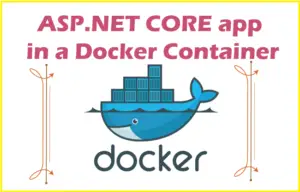

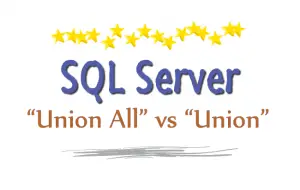
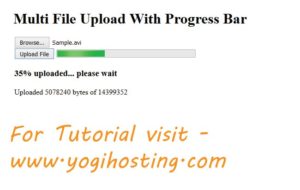



 Welcome to YogiHosting - A Programming Tutorial Website. It is used by millions of people around the world to learn and explore about ASP.NET Core, Blazor, jQuery, JavaScript, Docker, Kubernetes and other topics.
Welcome to YogiHosting - A Programming Tutorial Website. It is used by millions of people around the world to learn and explore about ASP.NET Core, Blazor, jQuery, JavaScript, Docker, Kubernetes and other topics.