Tutorial – Consuming ASP NET Web API in jQuery from Start [with Code]
![Tutorial – Consuming ASP NET Web API in jQuery from Start [with Code] Tutorial – Consuming ASP NET Web API in jQuery from Start [with Code]](https://www.yogihosting.com/wp-content/uploads/2017/08/consuming-asp-net-web-api-in-jquery.jpg)
On my last tutorial I taught How to Implement ASP NET Web API. The Web API returned products from database in JSON. Here I will show how to consume this API in jQuery.
Create a Controller
Create a new Controller and name it APICallJs. Since I will be using jQuery to consume Web API therefore I won’t be using the controller except having 2 actions in it.
Create 2 actions and name them Index and Search. These will be for calling the Web API action method called GetProduct and SearchProduct.
public class APICallJsController : Controller
{
public ActionResult Index()
{
return View();
}
public ActionResult Search()
{
return View();
}
}
Create ‘Index’ View
Create the Index view for the controller. From this view I will call the API’s GetProduct method.
<div id="apiDiv">
<h4>Enter your API Key & Secret</h4>
<p>Use (Key = Key1, Secret = Secret1) or (Key = Key2, Secret = Secret2) or (Key = Key3, Secret = Secret3)</p>
@Html.TextBox("key", "Key1")
@Html.ValidationMessage("key")
@Html.TextBox("secret", "Secret1")
@Html.ValidationMessage("secret")
<button id="submit">Submit</button>
<div class="imageDiv">
<img src="~/Content/Image/loading.gif" />
</div>
<div id="message"></div>
<div id="pagingDiv"></div>
<input type="hidden" id="totalRecords" />
</div>
- I created 2 textboxes for entering the Key and Secret for the Web API.
- I will show the API response, in an HTML Table, inside the message div while pagingDiv will show the paginations.
- The hidden input will contain the total records sent by the API in the json response.
- An img tag contains a loading image that will be shown during the jQuery AJAX calls made to the API
Also add the CSS to the View which is given below:
<style>
body {
background-color: #000;
}
#apiDiv {
padding-left: 20px;
background: #FFF;
color: #000;
}
#apiDiv h4 {
margin: 10px 0;
color: #333;
font-size: 20px;
}
#apiDiv .imageDiv {
text-align: center;
}
#apiDiv .imageDiv img {
display: none;
}
#apiDiv p {
font-size: 18px;
}
#apiDiv #message {
padding-top: 10px;
overflow: auto;
}
#apiDiv #message .resultDiv {
width: 300%;
}
#apiDiv #message table {
width: 100%;
}
#apiDiv #message table tbody > tr:nth-child(1) {
background: #CCC;
}
#pagingDiv {
padding-top: 15px;
}
#pagingDiv .myDisableClass {
background-color: #4CAF50;
}
#pagingDiv .myClass {
background-color: #ebbebe;
}
#pagingDiv a, #pagingDiv span {
display: inline-block;
padding: 0px 9px;
margin-right: 4px;
border-radius: 3px;
border: solid 1px #c0c0c0;
background: #e9e9e9;
box-shadow: inset 0px 1px 0px rgba(255,255,255, .8), 0px 1px 3px rgba(0,0,0, .1);
font-size: .875em;
font-weight: bold;
text-decoration: none;
color: #717171;
text-shadow: 0px 1px 0px rgba(255,255,255, 1);
}
#pagingDiv a:hover {
cursor: pointer;
background: #fefefe;
background: -webkit-gradient(linear, 0% 0%, 0% 100%, from(#FEFEFE), to(#f0f0f0));
background: -moz-linear-gradient(0% 0% 270deg,#FEFEFE, #f0f0f0);
}
#pagingDiv a.active {
border: none;
background: #616161;
box-shadow: inset 0px 0px 8px rgba(0,0,0, .5), 0px 1px 0px rgba(255,255,255, .8);
color: #f0f0f0;
text-shadow: 0px 0px 3px rgba(0,0,0, .5);
}
#pagingDiv span {
color: #f0f0f0;
background: #616161;
}
#reset {
font-size: 15px;
text-decoration: none;
}
</style>
The jQuery AJAX code that will call the API method (SearchProduct()) is given below:
var url = "http://localhost:60174/api/API/1"
$.ajax({
url: url,
headers: {
Key: $("#key").val(),
Secret: $("#secret").val()
},
dataType: 'json',
success: function (result, status, xhr) {
//show response in ‘message’ div
},
error: function (xhr, status, error) {
alert("Error");
}
});
Understanding How jQuery will Consume this API
I have added the API Key and Secret to the header of my AJAX request. The key and secret are fetched from the 2 text boxes.
When the API sends the response, which is received inside the success callback function, it is shown inside the message div.
The Full jQuery Code which you have to put in your View is:
<script>
$(document).ready(function () {
$("#submit").click(function (e) {
var validate = Validate();
if (validate.length == 0) {
DoAjax(1);
setTimeout(function () {
var result = Paging(1, 10, $("#totalRecords").val(), "myClass", "myDisableClass");
$("#pagingDiv").html(result)
}, 5000);
}
else
alert(validate);
});
function DoAjax(pageNo) {
var url = "http://localhost:60174/api/API/" + pageNo
$.ajax({
url: url,
headers: {
Key: $("#key").val(),
Secret: $("#secret").val()
},
dataType: 'json',
success: function (result, status, xhr) {
var table = $("<table>").append("<tr><td>Product Id</td><td>Product Name</td><td>Supplier Id</td><td>Category Id</td><td>Quantity Per Unit</td><td>Unit Price</td><td>Units In Stock</td><td>Units On Order</td><td>Reorder Level</td><td>Discontinued</td></tr>");
for (i = 0; i < result["Product"].length; i++) {
table.append("<tr><td>" + result["Product"][i]["ProductID"] + "</td><td>" + result["Product"][i]["ProductName"] + "</td><td>" + result["Product"][i]["SupplierID"] + "</td><td>" + result["Product"][i]["CategoryID"] + "</td><td>" + result["Product"][i]["QuantityPerUnit"] + "</td><td>" + result["Product"][i]["UnitPrice"] + "</td><td>" + result["Product"][i]["UnitsInStock"] + "</td><td>" + result["Product"][i]["UnitsOnOrder"] + "</td><td>" + result["Product"][i]["ReorderLevel"] + "</td><td>" + result["Product"][i]["Discontinued"] + "</td></tr>");
}
$("#message").html($("<div class=\"resultDiv\">").append(table));
$("#totalRecords").val(result["Total"]);
$("#pagingDiv").css("display", "block");
},
error: function (xhr, status, error) {
$("#message").html("Result: " + status + " " + error + " " + xhr.status + " " + xhr.statusText)
$("#pagingDiv").css("display", "none");
}
});
}
$("#pagingDiv").on("click", "a", function () {
DoAjax($(this).attr("pn"));
var result = Paging($(this).attr("pn"), 10, $("#totalRecords").val(), "myClass", "myDisableClass");
$("#pagingDiv").html(result)
});
function Paging(PageNumber, PageSize, TotalRecords, ClassName, DisableClassName) {
var ReturnValue = "";
var TotalPages = Math.ceil(TotalRecords / PageSize);
if (+PageNumber > 1) {
if (+PageNumber == 2)
ReturnValue = ReturnValue + "<a pn='" + (+PageNumber - 1) + "' class='" + ClassName + "'>Previous</a> ";
else {
ReturnValue = ReturnValue + "<a pn='";
ReturnValue = ReturnValue + (+PageNumber - 1) + "' class='" + ClassName + "'>Previous</a> ";
}
}
else
ReturnValue = ReturnValue + "<span class='" + DisableClassName + "'>Previous</span> ";
if ((+PageNumber - 3) > 1)
ReturnValue = ReturnValue + "<a pn='1' class='" + ClassName + "'>1</a> ..... | ";
for (var i = +PageNumber - 3; i <= +PageNumber; i++)
if (i >= 1) {
if (+PageNumber != i) {
ReturnValue = ReturnValue + "<a pn='";
ReturnValue = ReturnValue + i + "' class='" + ClassName + "'>" + i + "</a> | ";
}
else {
ReturnValue = ReturnValue + "<span style='font-weight:bold;'>" + i + "</span> | ";
}
}
for (var i = +PageNumber + 1; i <= +PageNumber + 3; i++)
if (i <= TotalPages) {
if (+PageNumber != i) {
ReturnValue = ReturnValue + "<a pn='";
ReturnValue = ReturnValue + i + "' class='" + ClassName + "'>" + i + "</a> | ";
}
else {
ReturnValue = ReturnValue + "<span style='font-weight:bold;'>" + i + "</span> | ";
}
}
if ((+PageNumber + 3) < TotalPages) {
ReturnValue = ReturnValue + "..... <a pn='";
ReturnValue = ReturnValue + TotalPages + "' class='" + ClassName + "'>" + TotalPages + "</a>";
}
if (+PageNumber < TotalPages) {
ReturnValue = ReturnValue + " <a pn='";
ReturnValue = ReturnValue + (+PageNumber + 1) + "' class='" + ClassName + "'>Next</a>";
}
else
ReturnValue = ReturnValue + " <span class='" + DisableClassName + "'>Next</span>";
return (ReturnValue);
}
function Validate() {
var errorMessage = "";
if ($("#key").val() == "") {
errorMessage += "► Enter API Key\n";
}
if ($("#secret").val() == "") {
errorMessage += "► Enter API Secret\n";
}
return errorMessage;
}
$(document).ajaxStart(function () {
$(".imageDiv img").show();
});
$(document).ajaxStop(function () {
$(".imageDiv img").hide();
});
});
</script>
To test it, navigate to the View and you will see the result like this:
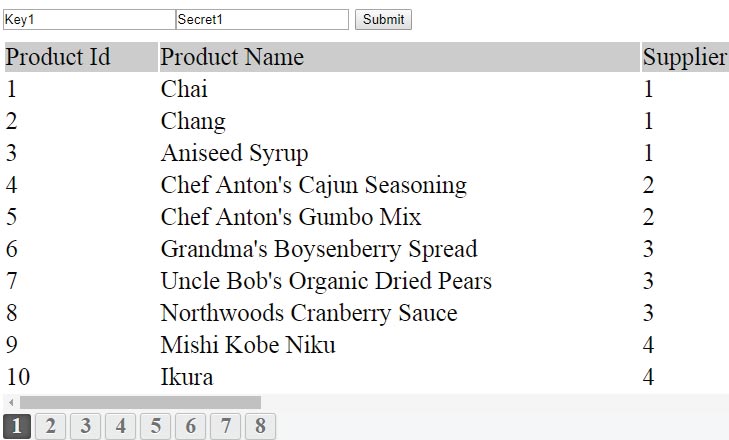
Create ‘Search’ View
In this view I will call the Web API’s SearchProduct method.
Add the below code to the View.
<style>
body {
background-color: #000;
}
#apiDiv {
padding-left: 20px;
background: #FFF;
color: #000;
}
#apiDiv h4 {
margin: 10px 0;
color: #333;
font-size: 20px;
}
#apiDiv .imageDiv {
text-align: center;
}
#apiDiv .imageDiv img {
display: none;
}
#apiDiv #message {
padding-top: 10px;
overflow: auto;
}
#apiDiv #message .resultDiv {
width: 300%;
}
#apiDiv #message table {
width: 100%;
}
#apiDiv #message table tbody > tr:nth-child(1) {
background: #CCC;
}
#apiDiv span {
color: red;
font-size: 18px;
}
.pagingDiv {
background: #f2f2f2;
}
.pagingDiv > a {
display: inline-block;
padding: 0px 9px;
margin-right: 4px;
border-radius: 3px;
border: solid 1px #c0c0c0;
background: #e9e9e9;
box-shadow: inset 0px 1px 0px rgba(255,255,255, .8), 0px 1px 3px rgba(0,0,0, .1);
font-size: .875em;
font-weight: bold;
text-decoration: none;
color: #717171;
text-shadow: 0px 1px 0px rgba(255,255,255, 1);
}
.pagingDiv > a:hover {
background: #fefefe;
background: -webkit-gradient(linear, 0% 0%, 0% 100%, from(#FEFEFE), to(#f0f0f0));
background: -moz-linear-gradient(0% 0% 270deg,#FEFEFE, #f0f0f0);
}
.pagingDiv > a.active {
border: none;
background: #616161;
box-shadow: inset 0px 0px 8px rgba(0,0,0, .5), 0px 1px 0px rgba(255,255,255, .8);
color: #f0f0f0;
text-shadow: 0px 0px 3px rgba(0,0,0, .5);
}
</style>
<div id="apiDiv">
<h4>Enter the Search Text and Press Submit Button</h4>
@Html.TextBox("name")
<button id="submit">Submit</button>
<div class="imageDiv">
<img src="~/Content/Image/loading.gif" />
</div>
<div id="message">
</div>
</div>
<script>
$(document).ready(function () {
$("#submit").click(function (e) {
var validate = Validate();
if (validate.length == 0) {
DoAjax();
}
else
alert(validate);
});
function DoAjax() {
var url = "http://localhost:60174/api/API/" + $("#name").val()
$.ajax({
url: url,
type: "POST",
headers: {
Key: "Key1",
Secret: "Secret1"
},
dataType: 'json',
success: function (result, status, xhr) {
var table = $("<table>").append("<tr><td>Product Id</td><td>Product Name</td><td>Supplier Id</td><td>Category Id</td><td>Quantity Per Unit</td><td>Unit Price</td><td>Units In Stock</td><td>Units On Order</td><td>Reorder Level</td><td>Discontinued</td></tr>");
for (i = 0; i < result["Product"].length; i++) {
table.append("<tr><td>" + result["Product"][i]["ProductID"] + "</td><td>" + result["Product"][i]["ProductName"] + "</td><td>" + result["Product"][i]["SupplierID"] + "</td><td>" + result["Product"][i]["CategoryID"] + "</td><td>" + result["Product"][i]["QuantityPerUnit"] + "</td><td>" + result["Product"][i]["UnitPrice"] + "</td><td>" + result["Product"][i]["UnitsInStock"] + "</td><td>" + result["Product"][i]["UnitsOnOrder"] + "</td><td>" + result["Product"][i]["ReorderLevel"] + "</td><td>" + result["Product"][i]["Discontinued"] + "</td></tr>");
}
$("#message").html($("<div class=\"resultDiv\">").append(table));
},
error: function (xhr, status, error) {
$("#message").html("Result: " + status + " " + error + " " + xhr.status + " " + xhr.statusText)
}
});
}
function Validate() {
var errorMessage = "";
if ($("#name").val() == "") {
errorMessage += "► Enter Product Name";
}
return errorMessage;
}
$(document).ajaxStart(function () {
$(".imageDiv img").show();
});
$(document).ajaxStop(function () {
$(".imageDiv img").hide();
});
});
</script>
Explanation
The API’s SearchProduct is a HTTP POST method so I have to make POST type AJAX request from my jQuery code.
The jQuery function called span class=”code”>DoAjax() contains the jQuery AJAX code. I have used the type parameter (type: “POST”) to make the Post Request.
function DoAjax() {
var url = "http://localhost:60174/api/API/" + $("#name").val()
$.ajax({
url: url,
type: "POST",
headers: {
Key: "Key1",
Secret: "Secret1"
},
dataType: 'json',
success: function (result, status, xhr) {
//show response in ‘message’ div
},
error: function (xhr, status, error) {
alert("Error")
}
});
}
Go to the Search view and add a name eg Chai, you will see the API returning the products which get displayed on the message div.
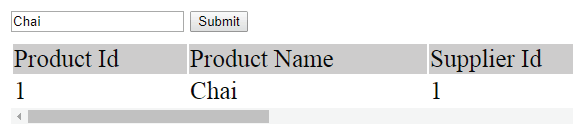
Download link:
Conclusion
I hope you learned How to Consume ASP NET Web API in jQuery and enjoyed this 3 part series on ASP NET Web API. The below 2 links are it’s previous parts.








 Welcome to YogiHosting - A Programming Tutorial Website. It is used by millions of people around the world to learn and explore about ASP.NET Core, Blazor, jQuery, JavaScript, Docker, Kubernetes and other topics.
Welcome to YogiHosting - A Programming Tutorial Website. It is used by millions of people around the world to learn and explore about ASP.NET Core, Blazor, jQuery, JavaScript, Docker, Kubernetes and other topics.