Filtering Elements with jQuery .filter() method
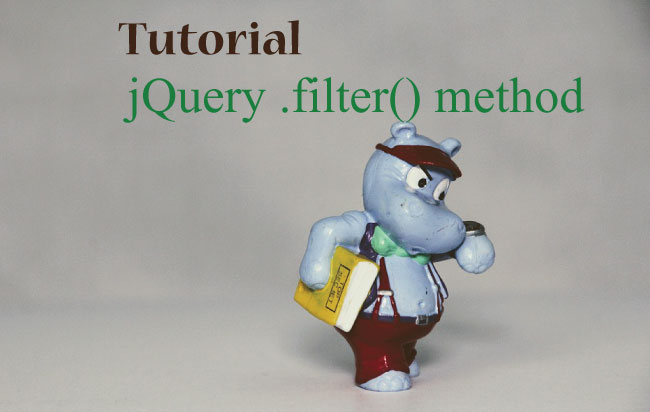
Use jQuery Filter method to select elements based on certain criteria. Example – with .filter() method you can select all p elements in your page that has a certain class.
The below .filter() method returns all p elements with class as blackColor.
$("p").filter(".blackColor ");
Syntax of jQuery Filter method
$(selector).filter(selection,function(index))
| Parameter | Description |
|---|---|
| selection | Required. Selection is the criteria to filter one or more elements. To specify multiple criteria, use comma. |
| function(index) | Optional. It returns for every element based on the selection criteria. If true, the element is kept otherwise the element is removed. index – The index position of the element in the set |
| ActionContext | It provides the context data. |
Example 1: Filter all Paragraphs having class as “testClass”
These are the following p elements present on the page.
<p class="testClass">Paragraph with "testClass"</p>
<p class="testClass">Paragraph with "testClass"</p>
<p>Paragraph</p>
<p>Paragraph</p>
<p class="testClass">Paragraph with "testClass"</p>
To filter out all those p that has CSS Class as testClass. I will use the .filter() method like this.
$("p").filter(".testClass").css("color", "Red");
The will turn their color to Red.
Example 2: Filter all Paragraphs having class as “testClass” or id as “test”
There are 2 filter conditions:
- a. To select paragraphs having class testClass.
- b. To select all paragraphs having id as test.
My page HTML is:
<p class="testClass">Paragraph with "testClass"</p>
<p id="test">Paragraph with id "test"</p>
<p>Paragraph</p>
<p>Paragraph</p>
<p>Paragraph</p>
I will use these 2 conditions on the .filter() method separated by comma.
So the jQuery Filter method code to select these paragraphs and turn their color Red will be.
$("p").filter(".testClass,#test").css("color", "Red");
Here the first 2 p elements will be turned Red.
Example 3: Filter with jQuery object – Here select 3rd paragraph only
I have some p elements on my page:
<p>Paragraph</p>
<p>Paragraph</p>
<p>Paragraph</p>
<p>Paragraph</p>
I will use a jQuery Object with .filter() method. In this jQuery object I will use jQuery jquery-nth-child method to select the 3rd paragraph.
The 3rd paragraph color is turned to Red.
$("p").filter($("#div3 p:nth-child(3)")).css("color", "Red");
Example 4: Filter paragraphs using function – Select Paragraphs with 3 span elements
Now I will show the use of function parameter of the filter method.
My page HTML is:
<p>A p element <span>with one span element.</span></p>
<p>A p element <span>with</span> three <span>span</span><span> elements.</span></p>
<p>A p element <span>with one span element.</span></p>
<p>A p element <span>with</span> two <span>span elements.</span></p>
<p>A p element with no span element.</p>
The jQuery filter method code to select paragraphs having 3 span elements will be:
$("#div4 p").filter(function () {
return $("span", this).length == 3;
}).css("color", "Red");
Here the 2nd paragraph will be turned Red.
Example 5: Filter even or odd elements
Similarly, I can use jQuery Filter method to extract even or odd element.
For filtering even paragraphs
$("p").filter(":even");
For filtering odd paragraphs
$("p").filter(":odd");
Download the source code:
DOWNLOAD
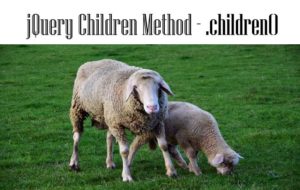

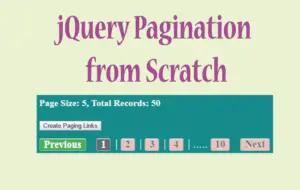



 Welcome to YogiHosting - A Programming Tutorial Website. It is used by millions of people around the world to learn and explore about ASP.NET Core, Blazor, jQuery, JavaScript, Docker, Kubernetes and other topics.
Welcome to YogiHosting - A Programming Tutorial Website. It is used by millions of people around the world to learn and explore about ASP.NET Core, Blazor, jQuery, JavaScript, Docker, Kubernetes and other topics.