jQuery removeData() method – Used to remove attached data to elements
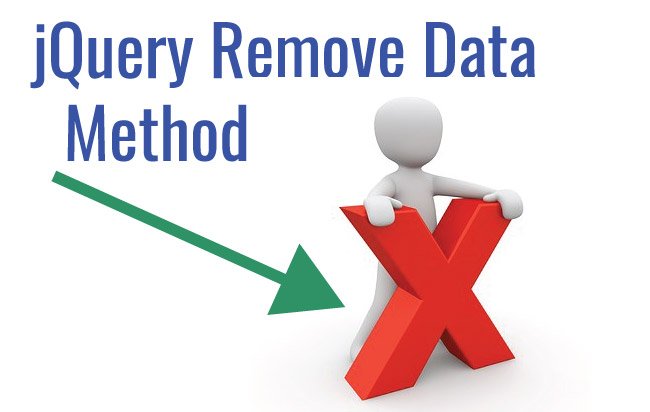
The jQuery removeData method removes the data previously attached to elements. The data is attached by jQuery Data method.
Syntax of jQuery removeData Method
$(selector).removeData(name)| Parameter | Description |
|---|---|
| name | Optional Specifies the name of data to remove. If no name is given, then the removeData() method will remove all stored data from the selected elements. |
Example: jQuery removeData Method
In the below code – first button will attach data to the div while second button will remove the attached data.
<div id="div1"></div>
<button id="button1">Attach Data to Div</button>
<button id="button2">Remove Data from Div</button>
On the second button click event I used jQuery removeData method to remove the attached data from the div.
Important – jQuery Interview Questions – Top 100 Answers
See the below code.
$("#button1").click(function () {
$("#div1").data("name", "Yogi");
});
$("#button2").click(function () {
$("#div1").removeData("name");
});
Refer the download link:

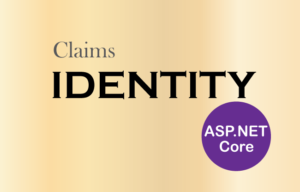
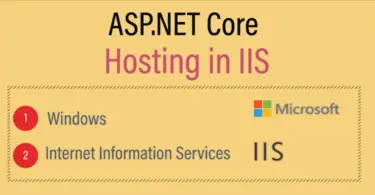
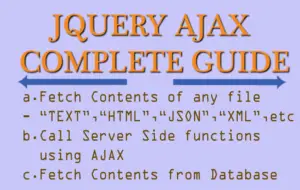



 Welcome to YogiHosting - A Programming Tutorial Website. It is used by millions of people around the world to learn and explore about ASP.NET Core, Blazor, jQuery, JavaScript, Docker, Kubernetes and other topics.
Welcome to YogiHosting - A Programming Tutorial Website. It is used by millions of people around the world to learn and explore about ASP.NET Core, Blazor, jQuery, JavaScript, Docker, Kubernetes and other topics.