Learn and Understand jQuery this “$(this)” Selector with Examples and Codes
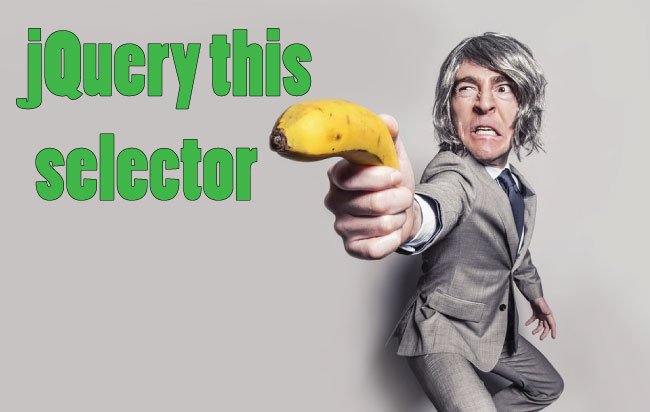
The jQuery this selector is widely used and many times people get confuse to understand it fully. Therefore I decided to write this tutorial which explains the usage of $(this) selector with some easiest examples.
So whatever be the event/method – like click, hover, each, blur. You can refer to the DOM element with $(this).
jQuery this – Click Example
I have some li tags. I can change the color of the li which is clicked. Here I will use the jQuery this selector to get my clicked li tag.
Study the below code:
<ul>
<li>first</li>
<li>second</li>
<li>third</li>
<li>forth</li>
</ul>
$("li").click(function () {
$(this).css("color", "orange");
});
jQuery this – .each() example
Now I will use the jQuery this selector with .each() method. I will use change the color of elements having class called myclass.
Study the below code:
<ul>
<li class="myclass">has "myclass"</li>
<li>some text</li>
<li class="myclass">has "myclass"</li>
<li>some text</li>
</ul>
$("li.myclass").each(function () {
$(this).css("color", "purple");
});
jQuery this – .append() example
I have a button and on it’s click event I will append a text to it. I will use $(this) to append the text.
<button>Click </button>
$("button").click(function () {
$(this).append("the button")
});
jQuery this – .focus() example
Here I have a textbox and on it’s focus event I will change its border using jQuery this selector.
The below code does this work:
<input type="text" placeholder="Some text" />
$("input").focus(function () {
$(this).css("border", "4px dashed yellow");
});
$(" input").blur(function () {
$(this).css("border", "none");
});
jQuery this – .hover() example
Now I will explain how to use $(this) with jQuery hover event.
I have a span element. When mouse hovers over it the text-decoration is underline and when mouse moves away from it then text-decoration is changed to none.
<span>Hover the mouse over me</span>
$("span").hover(function () {
$(this).css("text-decoration", "underline");
}, function () {
$(this).css("text-decoration", "none");
});
Download links:

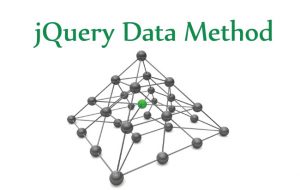
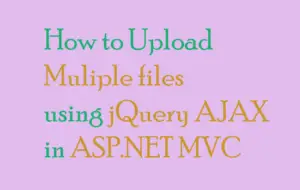
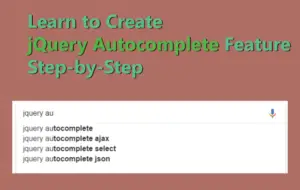



 Welcome to YogiHosting - A Programming Tutorial Website. It is used by millions of people around the world to learn and explore about ASP.NET Core, Blazor, jQuery, JavaScript, Docker, Kubernetes and other topics.
Welcome to YogiHosting - A Programming Tutorial Website. It is used by millions of people around the world to learn and explore about ASP.NET Core, Blazor, jQuery, JavaScript, Docker, Kubernetes and other topics.