How to efficiently use jQuery Focus & Blur methods
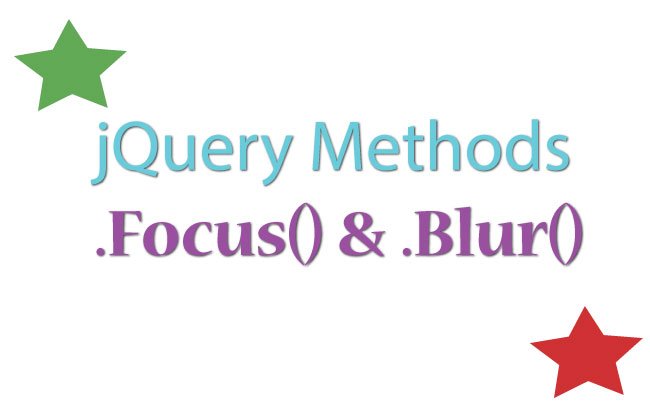
The jQuery Focus method is called when a control gets focus.
b. Attach function to blur event.
Syntax of jQuery Focus Method
a. To trigger the .focus() event:$(selector).focus()
Example: Trigger focus event of an element on button click
There is a textbox and a button. On the click event of the button the focus event of the textbox is triggered and it gets the focus.See the below code.
<input type="text" placeholder="write on me" />
<button>Focus</button>
$("button").click(function (e) {
$("input").focus();
});
b. Attach function to focus event.
$(selector).focus(function)
Example: Calling function when the focus of textbox occurs
I have a textbox and a span control. When the textbox gets focus (by clicking on it by mouse), I will show the text – Textbox gets focus on the span element.<input type="text" />
<span></span>
$("input").focus(function () {
$("span").text("Textbox gets focus")
});
Check the download link:
Interested in programming then start with Introduction to ASP.NET Core MVC
Syntax of jQuery Blur Method
The jQuery Blur method is called when the control loses its focus.a. To trigger the .blur() event:
$(selector).blur()
Example: Trigger blur event of an element on button click
Here I have a textbox and a button. On the click event of the button the .blur() event of the textbox is triggered and it loses the focus.See the below code.
<input type="text" placeholder="write on me" />
<button>Blur</button>
$("button").click(function (e) {
$("input").blur();
});
$(selector).blur(function)
Example: Calling function when the blur of textbox occurs
Now I have a textbox and a span control. When the textbox blur happens (by clicking somewhere else on the web page), I will show the text – Textbox gets blue on the span element.<input type="text" />
<span></span>
$("input").blur(function () {
$("span").text("Textbox gets blur")
});
Check the download link:
If you want to quickly create a Modal Popup without Bootstrap then see jQuery Modal PopUp Window with Animation Effects

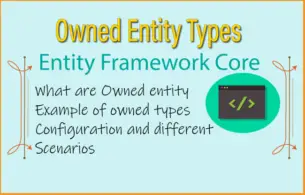
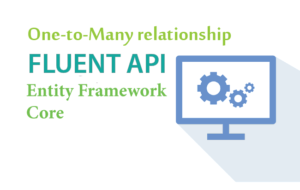
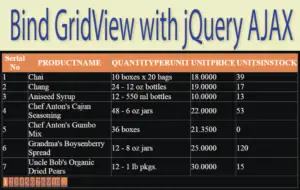



 Welcome to YogiHosting - A Programming Tutorial Website. It is used by millions of people around the world to learn and explore about ASP.NET Core, Blazor, jQuery, JavaScript, Docker, Kubernetes and other topics.
Welcome to YogiHosting - A Programming Tutorial Website. It is used by millions of people around the world to learn and explore about ASP.NET Core, Blazor, jQuery, JavaScript, Docker, Kubernetes and other topics.