Select Elements with their Index using jQuery Eq Method – .eq()
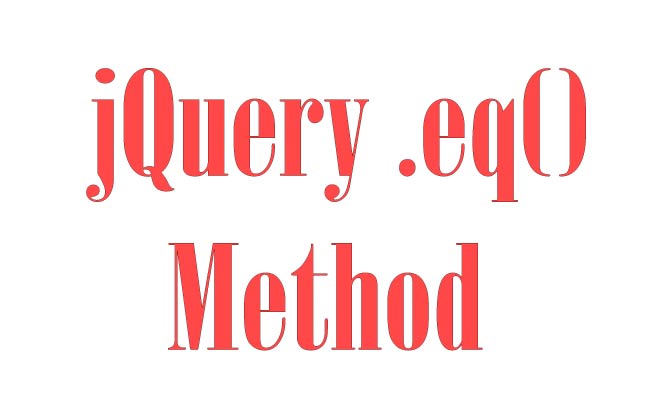
The jQuery Eq method is used to select elements by their index. The index in jQuery always starts with 0.
$(selector).eq(index)
The index can be positive or negative. Negative index will start from the end while positive index starts from 0. If I provide -1 to the .eq(-1) then the last element will be selected.
Example 1: jQuery .eq(2)
There is a div that contains 4 p elements. To selected the 3rd p element I will pass 2 to the jQuery Eq Method.
<div id="div1">
<p>First</p>
<p>Second</p>
<p>Third</p>
<p>Fourth</p>
</div>
$("#div1 p").eq(2).css("background-color", "purple");
The above code will turn the 3rd p element purple.
Related method: To select a nth child of a parent element use jQuery nth child method. The value of ‘n’ should be a positive integer specifying which number of child you want to select.
Example 2: jQuery .eq(-1)
Now I can also use the negative integer values to select element from the end. So to change background color of the last element I can use the following code:
$("#div1 p").eq(-1).css("background-color", "purple");
Check the below link:
2 important jQuery tutorials which you should read are:
1. jQuery fadeIn & fadeOut Methods
2. How to use jQuery Toggle Method – .toggle()


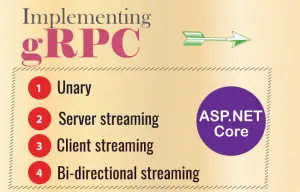
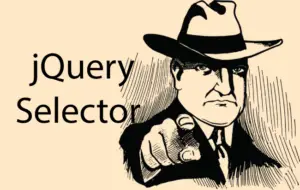



 Welcome to YogiHosting - A Programming Tutorial Website. It is used by millions of people around the world to learn and explore about ASP.NET Core, Blazor, jQuery, JavaScript, Docker, Kubernetes and other topics.
Welcome to YogiHosting - A Programming Tutorial Website. It is used by millions of people around the world to learn and explore about ASP.NET Core, Blazor, jQuery, JavaScript, Docker, Kubernetes and other topics.