Tutorials on ASP.NET Core, Blazor, jQuery, EF Core and more.
From Beginners to Advanced Developer.
Complete series on ASP.NET Core, jQuery and Blazor
Important topics on ASP.NET Web Forms, JavaScript, HTML with Source Codes.
Start learning today for free

Hi, I’m Yogi S.
I am a Software Engineer, blogger working on Microsoft Techonogies.
I have written complete series on ASP.NET Core, jQuery and Blazor which is read by over 2 million readers till now. From these readers have improved their skills, gain enormous knowledge, and excel in their careers!
All the tutorails are written in very easy to understand language with fully functional source code that is available as Github Repositories. Even if you are just a starter or an experienced programmer, you are going to understand each and everything in the tutorials.
The website contains tutorials on:
- ASP.NET Core, jQuery, Blazor, Entity Framework Core, ASP.NET Core Identity (Complete Series)
- ASP.NET Web Forms, JavaScript, HTML, SEO, WordPress (Important topics)

My GitHub Projects
WE HELP YOU TO LEARN
Professionally, from Beginners level to Advanced. It’s a guarantee.
LATEST ARTICLES
Fresh and Updated



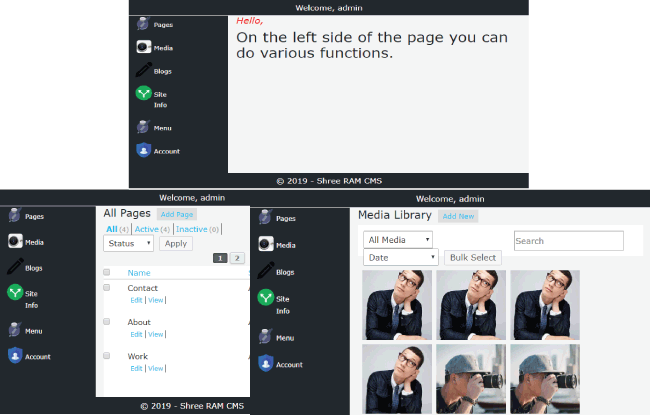
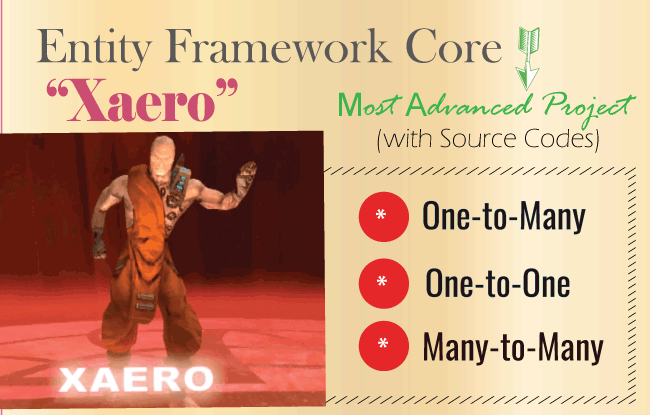

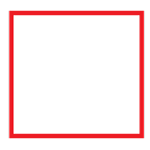
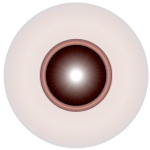
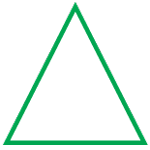
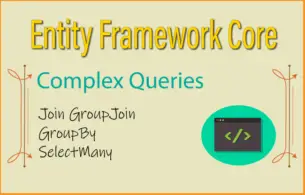
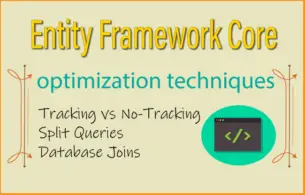
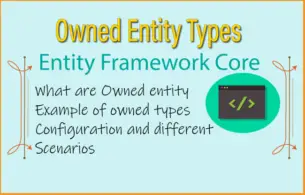



 Welcome to YogiHosting - A Programming Tutorial Website. It is used by millions of people around the world to learn and explore about ASP.NET Core, Blazor, jQuery, JavaScript, Docker, Kubernetes and other topics.
Welcome to YogiHosting - A Programming Tutorial Website. It is used by millions of people around the world to learn and explore about ASP.NET Core, Blazor, jQuery, JavaScript, Docker, Kubernetes and other topics.